How to Download Conexant HD Audio Drivers
1. Go to Lenovo SUPPORT center where you can download drivers and software.
2. Have your product detected automatically or type the product name in the search box. Then you will be directed to Drivers & Software download page.
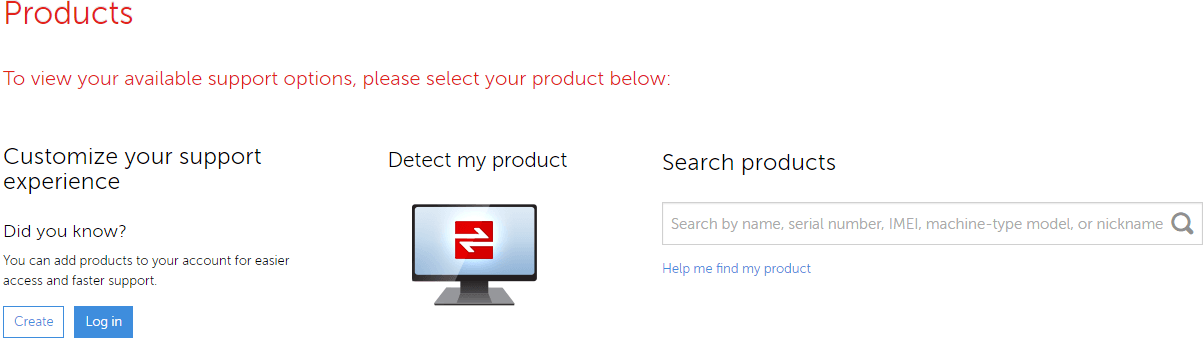
3. Select Component to Audio and Operating System to the system version installed on your PC (For instance, Windows 7 64-bit). Then available Conexant audio drivers will be listed for you to download. If you see several download options, identify and download the latest one.
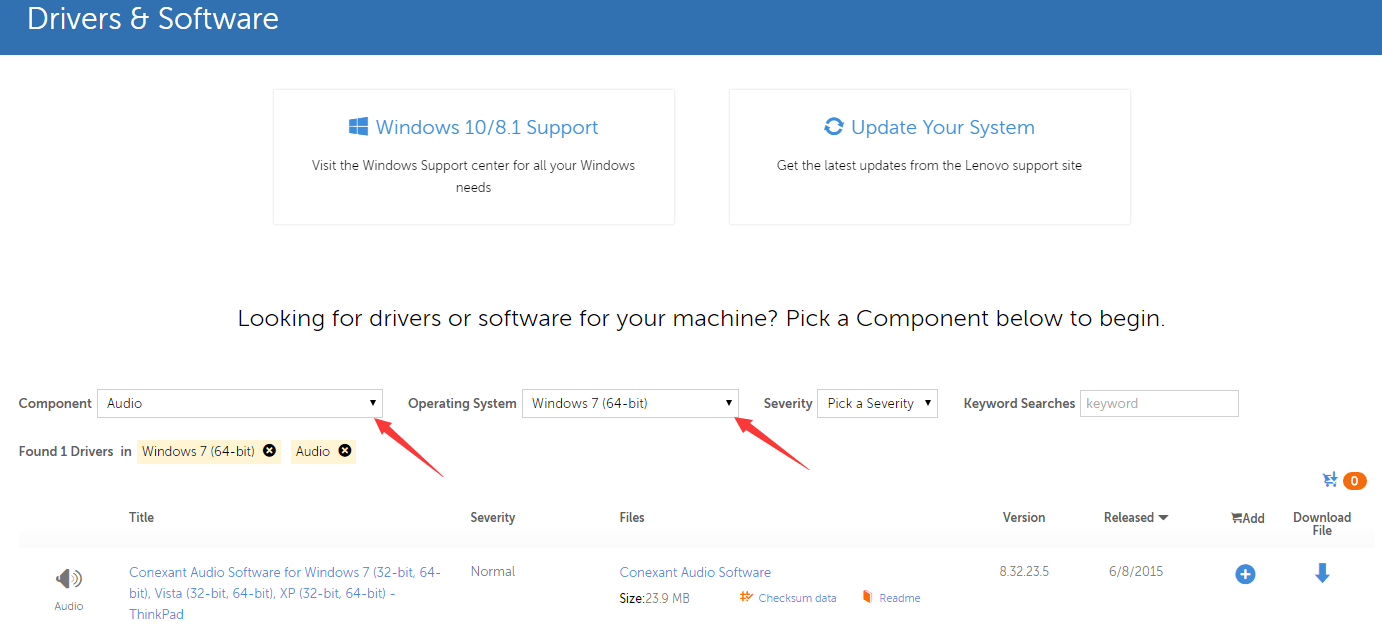
The downloaded driver file will be in self-installing format. After download completes, just double-click on the file and follow the on-screen instructions to install the driver.
Downloading drivers manually could be time wasted. You need to decide what drivers you should download. The process would be harder if you don’t know much about computers. To save more time, you can use Driver Easy to help download drivers.
You can use Driver Easy to download latest Lenovo Conexant HD audio drivers with just 2 clicks. First, click Scan Now button to detect outdated and missing drivers in your computer and find new drivers. Second, click Update button to download Conexant audio driver. After download completes, if you are not sure how to use Free version to install the driver, refer steps to update drivers with Driver Easy Free version.
If you want to have all drivers downloaded and installed automatically, use Driver Easy Professional version. With Professional version, you can update drivers with just 1 click. Besides, you will get higher download speed and full features.





