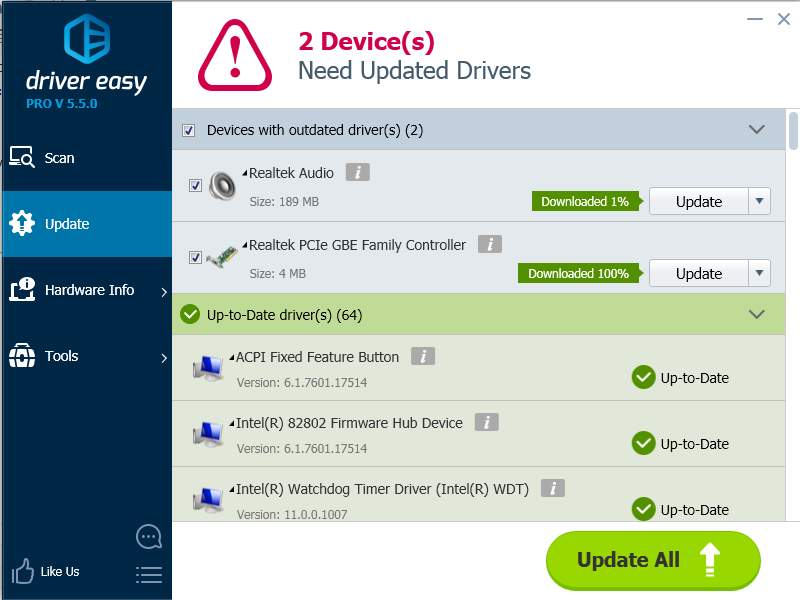Update Drivers via Device Manager
Downloading drivers manually takes time. You can update drivers via Device Manager. In this way, Windows will install new driver for the device automatically.
1. Press Win+R (Windows logo key and R key) at the same time. A Run dialog box will appear.
2. Type devmgmt.msc in the run box and click OK button.
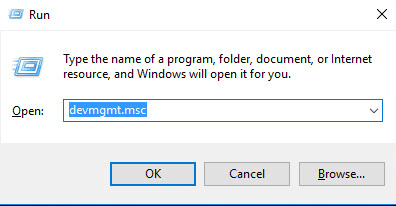
3. Expand the categories and right-click on the device that you wish to update driver for. Select Update Driver Software… on the context menu.
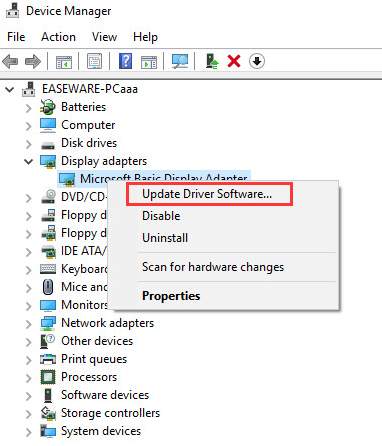
4. Select Search automatically for updated driver software. Then Windows will install the new driver automatically.
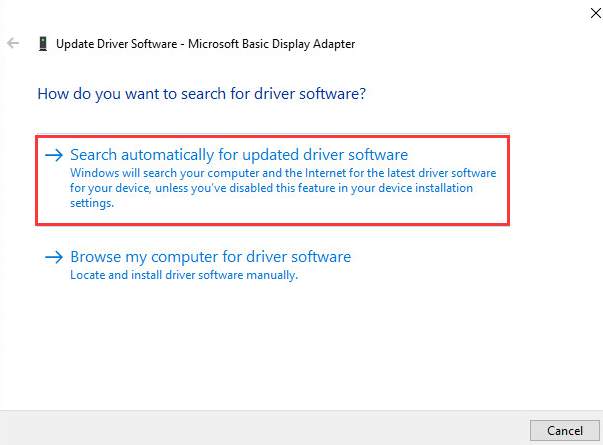
Note It is possible that Windows doesn’t provide the new driver.
Update Drivers Automatically by Using Driver Easy
Driver Easy can scan your computer to detect all problem drivers, then provide you with best-matched drivers. Driver Easy providers official drivers from manufacturers, so it is safe to your computer. It has Free version and Professional version. With Free version, you are required to update drivers one at once (See How to Update Drivers with Free Version). To save more time, it is recommended that you upgrade to Professional version which allows you to update all drivers by just clicking your mouse 2 times.
1. Click Scan Now button. Driver Easy will scan your computer in several seconds and provide new drivers instantly.

2. Click Update All button. Then all drivers will be downloaded and installed automatically. With this feature, you can leave updating process alone while doing other tasks.