Players have been reporting an issue of extremely slow download speed in Origin. If you happened to be one of them, don’t worry. We’ve got some fixes for you.
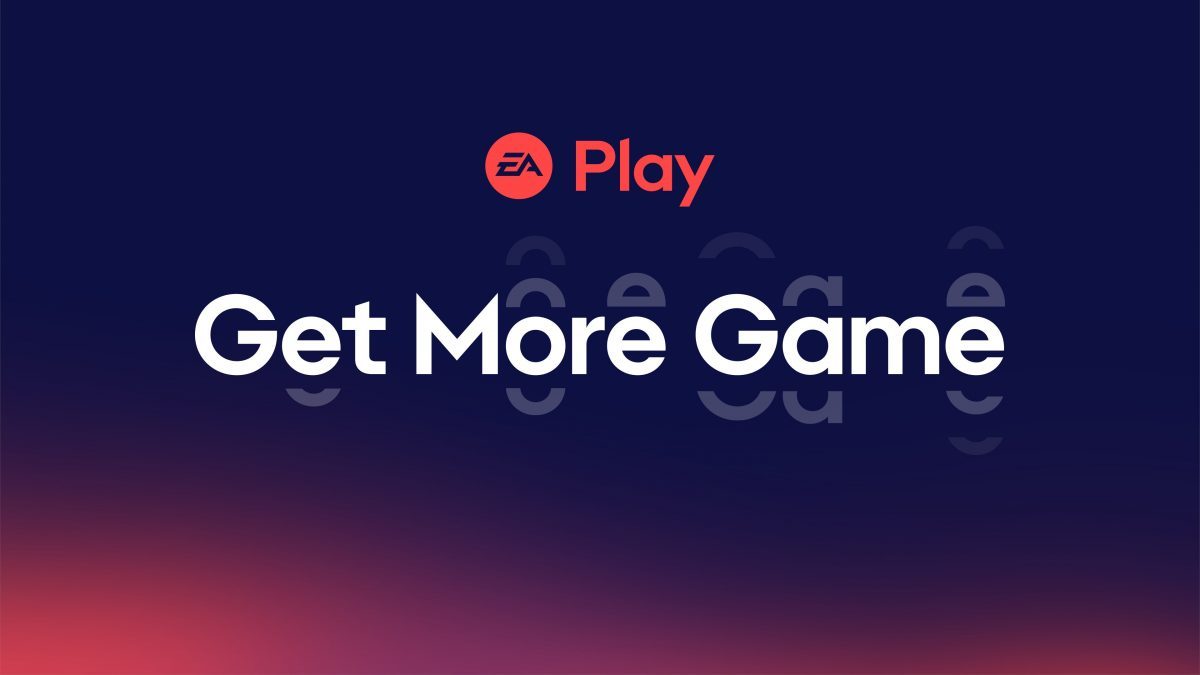
Try these fixes:
You might not need to try them all; simply work your way down the list until you find the one that works.
- Check your network
- Update your network adapter driver
- Run Origin as an administrator
- Perform a clean boot
- Start Origin in R&D mode
- Clean the Origin cache file
- Reinstall Origin
- If your problem persists…
Fix 1: Check your network
The Origin download requires a stable network. If you’re seeing slow speeds, it’s most likely an issue with your network. In this case, you can:
1) Restart your router.
Unplug your router and after one minute, plug it back in and make it reconnect.
2) Temporarily disconnect other devices.
With so many devices connected to your network, Origin download can be quite slow. So if possible, disconnect them while downloading.
Fix 2: Update your network adapter driver
Your Origin’s slow download speed may indicate an issue related to your network connection. And your outdated network adapter driver can be the culprit. To fix it, you need to update your network adapter driver, especially if you can’t remember when was the last time you updated it.
You can manually update your network adapter driver by going to the manufacturer’s official website to download and install the correct network driver for your system.
OR
You can do it automatically with Driver Easy. It will automatically recognize your system and find the correct driver for it. You don’t need to know exactly what system your computer is running or risk downloading and installing the wrong driver.
1) Download and install Driver Easy.
2) Run Driver Easy and click the Scan Now button. Driver Easy will then scan your computer and detect any outdated drivers.

3) Click Update All to automatically download and install the correct version of all the drivers that are missing or out of date on your system.
This requires the Pro version which comes with full support and a 30-day money-back guarantee. You’ll be prompted to upgrade when you click Update All. If you don’t want to upgrade to the Pro version, you can also update your drivers with the FREE version. All you need to do is to download them one at a time and manually install them.
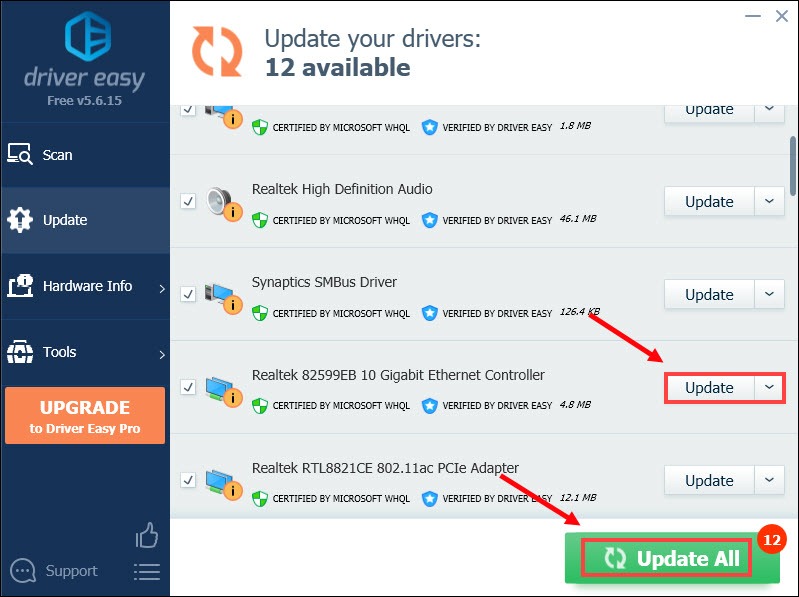
After updating your drivers, restart your computer for them to take effect. And your download speed should be boosted.
Fix 3: Run Origin as an administrator
Running administrator mode will unlock permissions. Sometimes it’s quite helpful to grant Origin administrator rights to function properly. To run Origin as an administrator, take the steps below:
1) Close the app.T
2) Right-click on the Origin shortcut on your desktop and click Properties.
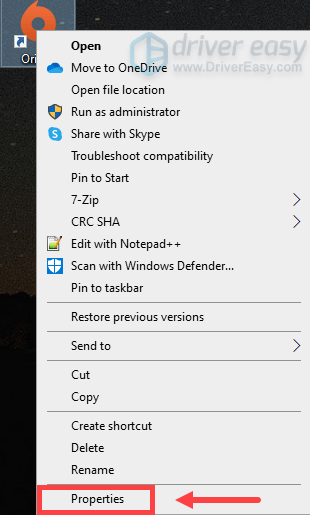
3) Under the Compatibility tab, check Run this program as an administrator. Click Apply then OK.
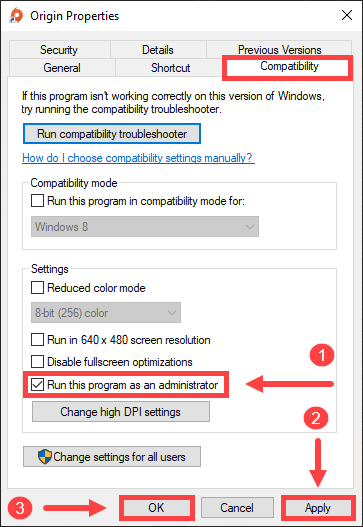
After the changes are applied, the program always runs with administrator permissions. If you want to disable this option, just uncheck it and follow the same steps.
Fix 4: Perform a clean boot
A clean boot on PC or safe mode on Mac might help fix the issue by disabling all background programs including Steam. Because chances are they are interfering with your games. Below are the steps on how to perform a clean boot on a PC. If you’re using Mac, please visit the page on How to use safe mode on your Mac.
1) Press Windows logo key + R together on your keyboard to open the Run box.
2) Type msconfig and click OK to open the System Configuration window.
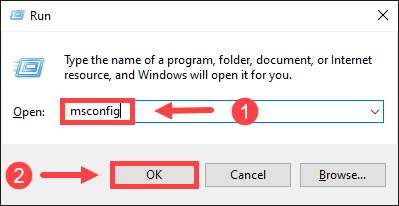
3) Click on the Services tab. Check the box to Hide all Microsoft services, then click Disable all.
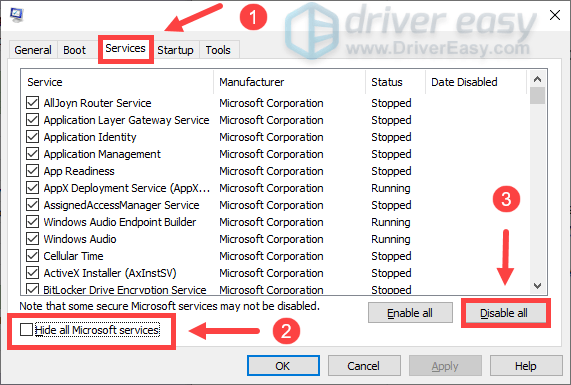
4) Click on the Startup tab and click Open Task Manager.
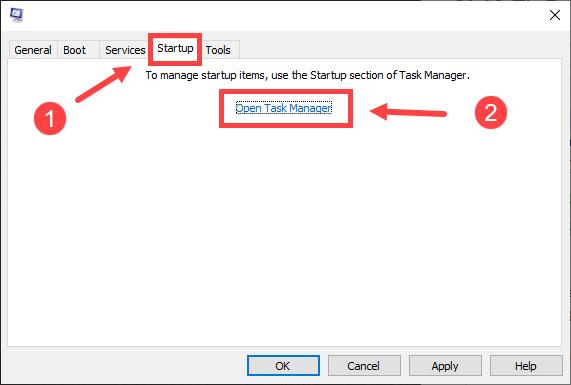
5) Under the Startup tab, right-click on the programs one by one and click Disable.
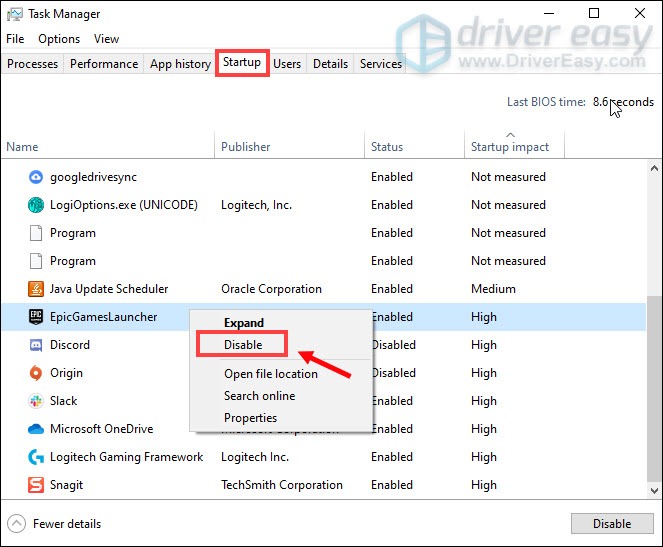
6) Close the Task Manager window and go back to the System Configuration window.
7) Click OK to save your changes, then restart your computer.
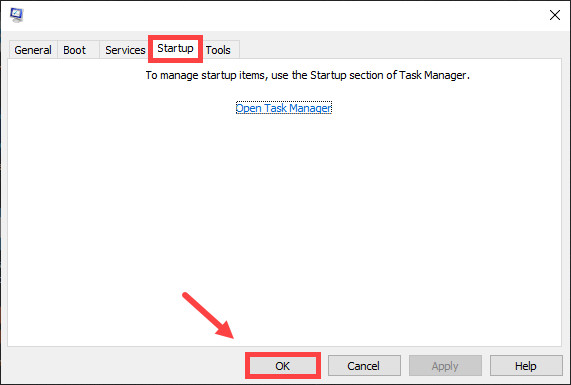
8) Click restart.
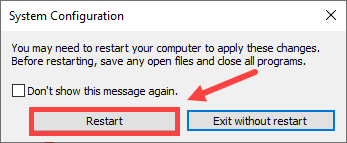
Fix 5: Start Origin in R&D mode
It has been reported by many players that having Origin in R&D mode does increase the download speed. It’s Research & Development mode which is meant for developers of Origin. To start Origin in this mode, you need to:
1) Right-click on the empty space of your desktop and select New > Text Document to create a new empty document.
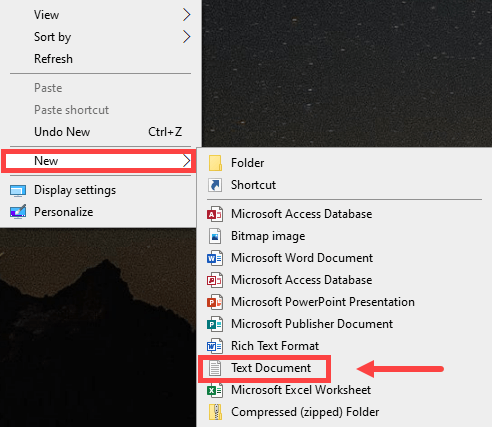
2) Double-click on the New Text Document you just created.
3) Paste the lines into the document:
[connection]
EnvironmentName=production
[Feature]
CdnOverride=akamai
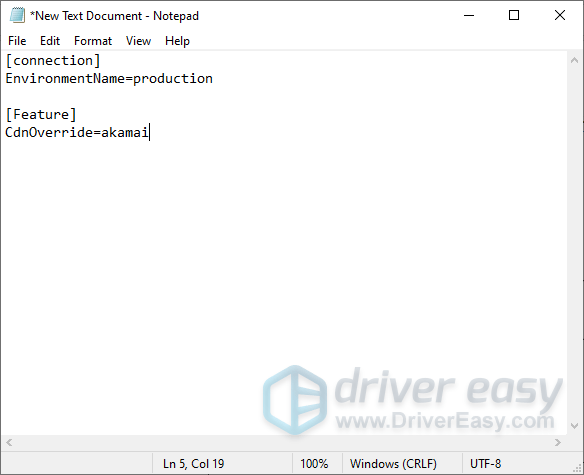
4) Click File > Save As.
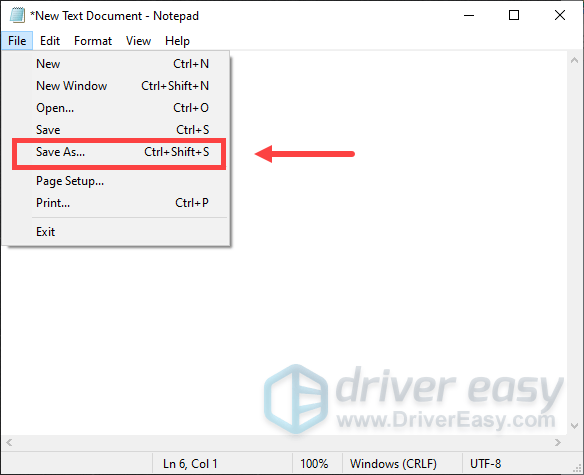
5) Type EACore.ini in the File name.
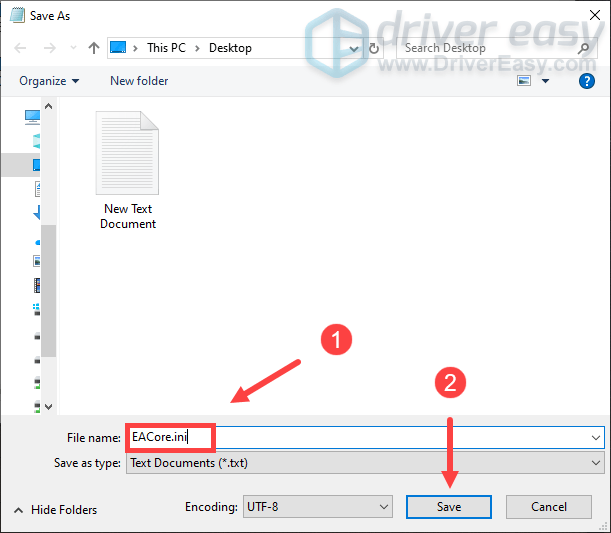
After that, you’ll see an icon on your desktop like the picture.

6) Now start Origin, and click Yes when the USE CONFIGURATION FILE ON DESKTOP window pops up. This will overwrite your old config file. After that, log into Origin.
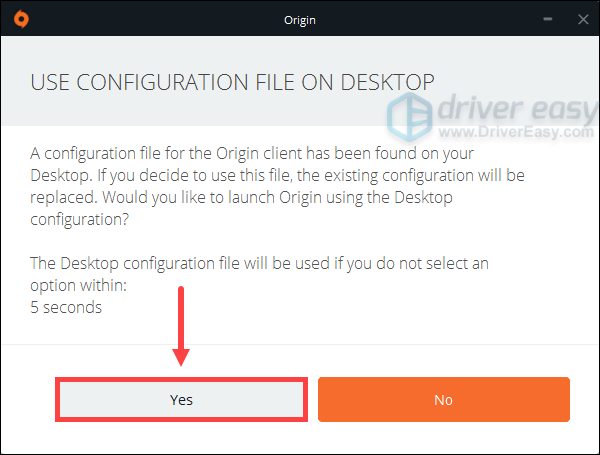
Fix 6: Clean the Origin cache file
When things don’t work right with your Origin download, clearing your cache can help fix the issue. But before you clear the cache, make sure the Origin app is fully closed.
First, in the menu bar, click Origin and then Exit.
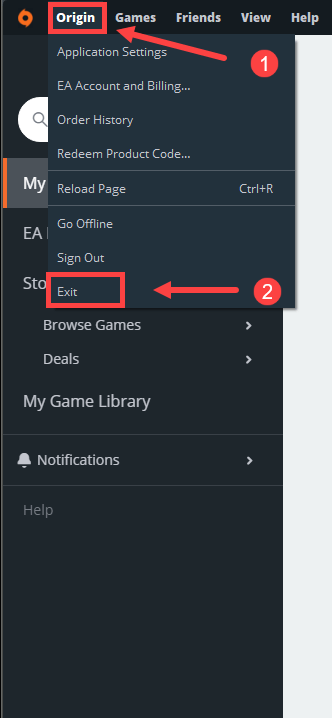
To double-check if it’s running in the background, you can go to the Task Manager:
1) Press the Windows logo key + R together on your keyboard to open the Run box.
2) Type taskmgr.exe and click OK.
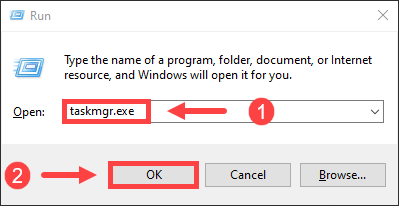
3) Under the Processes tab, make sure that Origin .exe and OriginWebHelperService.exe aren’t on there. (They’re listed in alphabetical order.) If they’re, right-click on it and click End task.
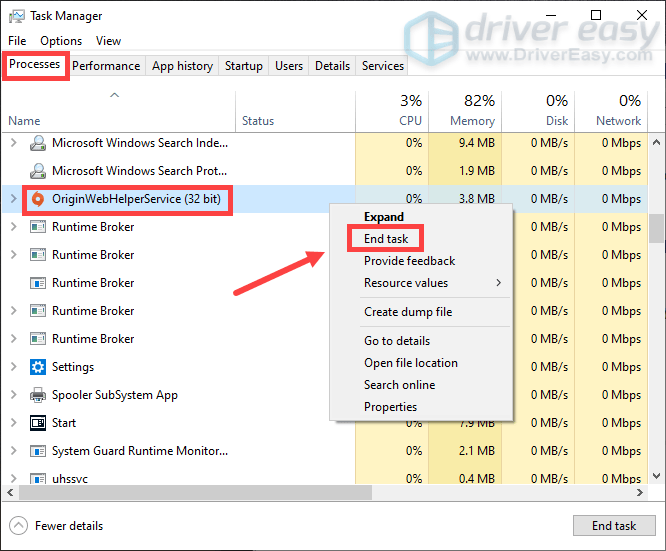
After completely closing the app, you can delete the cache files by following these steps:
1) Press Windows logo key + R together on your keyboard.
2) Type %ProgramData%/Origin and click OK.
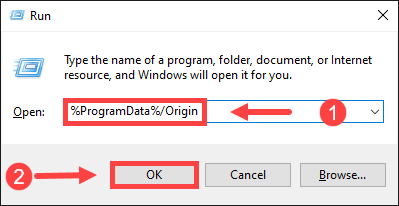
3) Delete all the files and folders inside Origin except for LocalContent. Do not delete this folder.
4) Open the Run box again. Type %AppData% and then click OK.
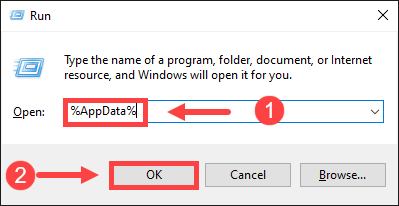
5) In the Roaming folder, delete the Origin folder.
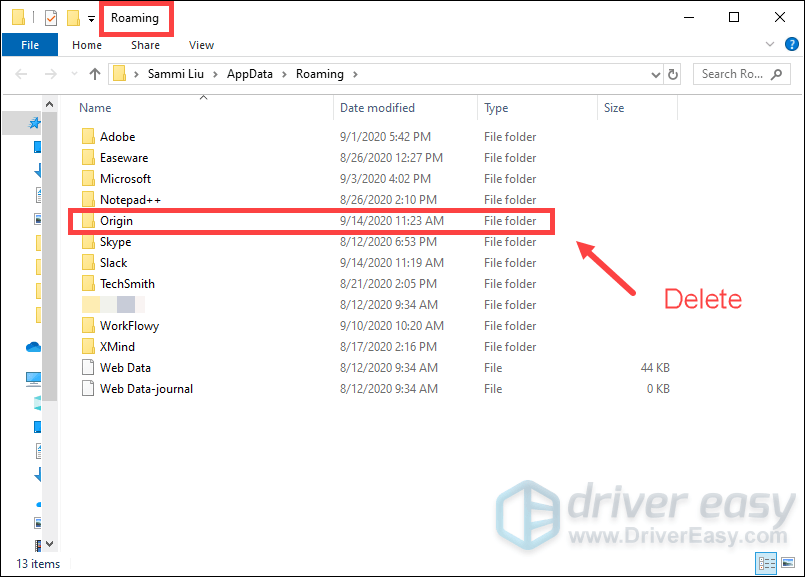
6) In the address bar, click on AppData.
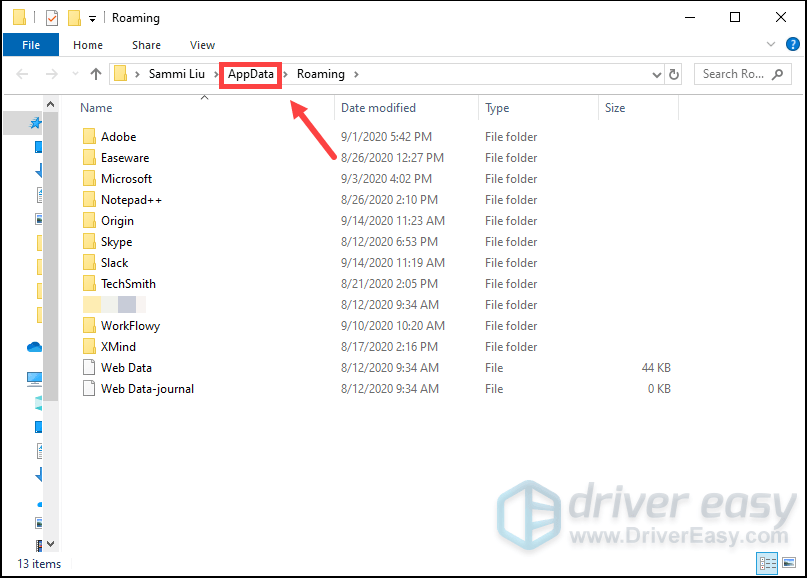
7) Double-click on the Local folder to open it.
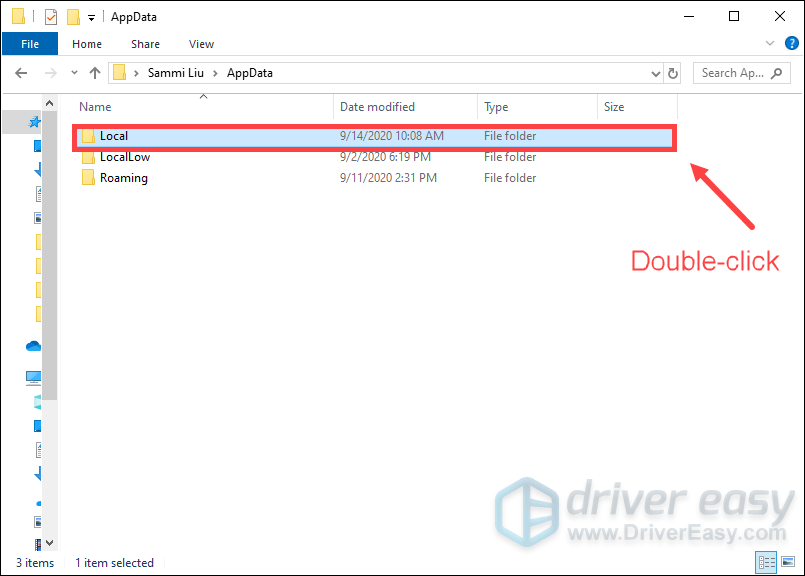
8) Delete the Origin folder.
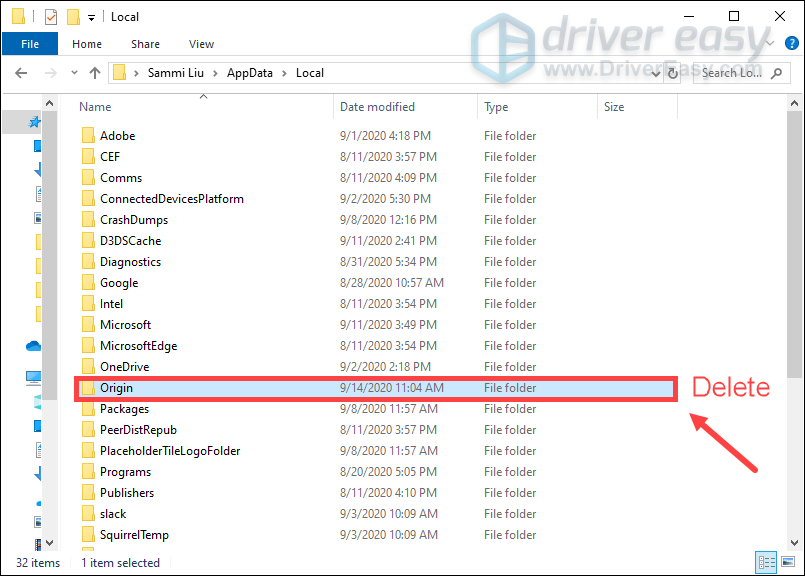
After that, restart your computer and log into Origin.
Fix 7: Reinstall Origin
If none of the fixes listed above work for you, then you might consider uninstalling and reinstalling the app. To do so, you can:
1) Press Windows logo key + R together on your keyboard to open the Run box.
2) Type appwiz.cpl and click OK.
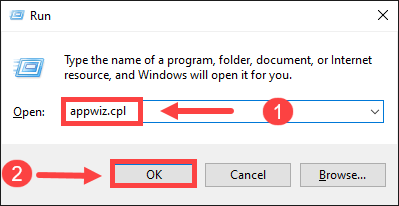
3) From the list, click Origin and right-click to Uninstall it.
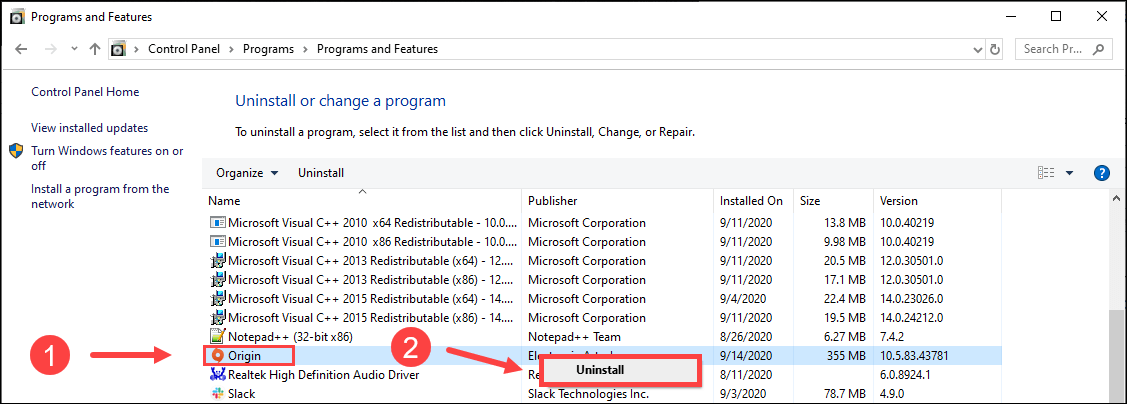
After you finish uninstalling the app, navigate to EA Origin to download the latest version. Till then, follow the on-screen instructions to install it.
If your problem persists
If nothing else helped, give VPNs a try. By connecting to a different server, you’re able to avoid bandwidth throttling. But be advised: lots of problems may arise if you use a free VPN. To secure your network, we suggest you use a paid VPN.
Below is the VPN we would like to recommend:
- Nord VPN (30-day money-back guarantee)
- Surfshark (7-day free trial)
- CyberGhost (free trial available)
Hopefully, this post could help you fix the Origin download slow issue and you can have a better gaming experience! If you have any ideas or questions, please leave a comment below.





