Shopping online is leading the way and people are loving it. But thinking of the online-theft can be a wet blanket. Don’t worry. There is something you can do to shop safely online. Check it out…
How to shop online safely
Is online shopping safe
Online shopping is trending these years and it’s safe to shop online.
While online shopping brings us so much convenience, such as various choices, fast delivery, and more discounts, some cares a lot about online security. And potential risk does exist when it comes to transactions over the Internet, as many people reported the online-theft complaints.
Fortunately, there is something you can do to keep your online shopping safe.
Before the purchase
When browsing online and before making the purchase, there is something you should pay attention to:
1. Shop on trusted websites
When shopping on the Internet, it’s important to choose where to buy. People may fabricate a website for you to buy, and they can get your identify, password and credit card information if you buy on the fraud website. So you should search for famous online shopping websites, such as Amazon.
2. Check the website security
When you decide to open a website and choose your product, pay extra attention to the URL and URL address bar in your browser.
- Some websites can fake the trusted website’s URL by using a similar URL.
- When opening a website, check whether the URL starts with “HTTPS”. Websites starting with “HTTP” is not secure, while websites starting with “HTTPS” will secure your browsing and encrypts your information.
- Check whether there is a lock icon next to the URL. If so, your connection is secure and your information (password and credit card information) when it’s sent to that site.
3. Don’t use the public computer and network
It’s never a good idea to use the public computer or public network when you’re shopping online.
A public computer is less safe than your own computer as many people can use it, so don’t pay in a public computer.
A public WiFi uses public airwaves, and hackers can intercept the data you send and receive on the public networks.
4. Use a VPN
If you still have to shop in the public computer or on the public network, do use a Virtual Private Network (VPN).
A VPN can encrypt your connection between your devices and the VPN servers, so it keeps your connection and information in private and safe. It’s always a good ides to use a VPN in your device if you want to shop safely.
Just search on the Internet wo pick up the one with good reviews. If you don’t have the time or patience, try NordVPN.
NordVPN secures your browsing with a lightweight privacy solution and encrypts your online activities. It’s easy and safe to use on multiple platforms.
Click NordVPN coupon to get NordVPN coupon code first, then follow the steps below to download and install NordVPN.
- Download NordVPN in your device (available on multiple platforms including Windows, iOS, Mac, Android, routers). You can get up to 75% OFF.
- Run NordVPN and open it.
- Connect to a server in a chosen location.
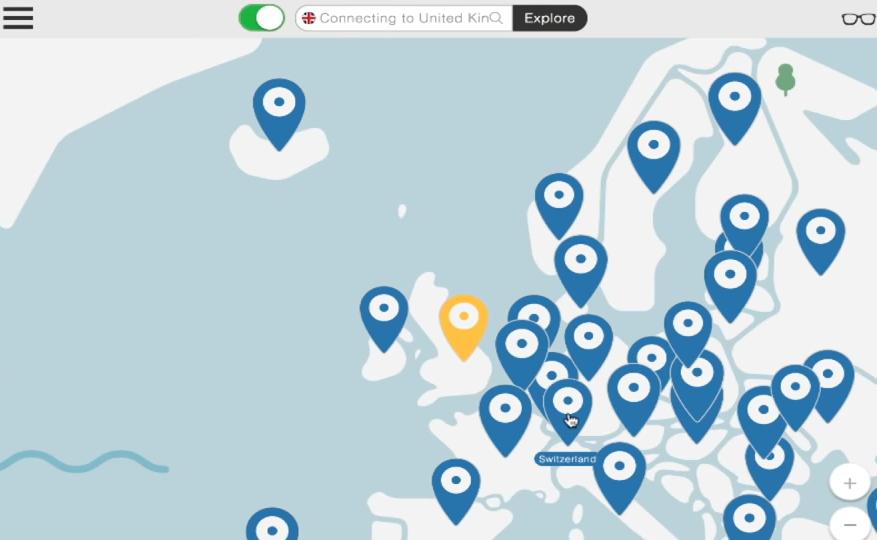
Tadah, now you’re good to go.
5. Check the product details
Don’t make the impulsive buying online, which makes it less dangerous to shop online. Remember to compare the products in different shops or websites, so you can know which one is fake or shoddy.
In addition, compare the prices. If the price looks too good to be true, be careful and that’s likely to be fraud.
6. Install antivirus programs in your device
It’s recommended to install the antivirus programs in your device, such as Windows Defender for Windows computers. By doing so, it protects your computer from viruses and malware. More importantly, if you accidentally click any insecure websites that are detected, you’ll get a warning. So you can stay away from the fraud while shopping online.
While making the purchase
You should stay alert when you’re making a purchase.
1. Pay with credit cards
Usually the websites should support multiple payment methods, including debit cards, credit cards, and PayPal. However, it’s recommended to pay with your credit cards, because you’ll have the chargeback warranty by using the credit cards. The chargeback policy differs from bank to bank, so read the statement carefully.
If, unfortunately, the website doesn’t support the credit card, or you don’t have a credit card, try the Pay-On-Delivery method, so it’s safe to shop and you can get your good before paying.
2. Use strong passwords
Use strong passwords as we all know, no matter for you cradit cards or your accounts. A week password can be hacked easily.
Use a complex password including letters (uppercase and lowercase), numbers and symbols.
Don’t use the same password for all your accounts.
After the purchase
After making the purchase, you should also watch out for the following things:
1. Be careful with the email scams
It’s likely that you may receive scam emails after shopping on the Internet. So if you receive spam emails, don’t click on any included links, especially links from unknown senders and sellers, which may infect your device with virus and malware.
2. Request a chargeback if necessary
If you didn’t receive your product after the payment, or you discover it’s a fraud website, don’t panic. You can request a refund from the merchant, which may be less likely to be successfully. In this case, you can request a chargeback from the bank.
According to the credit card policy, cardholders can request a chargeback if they’ve legitimately suffered the frauds. Different banks offer different chargeback policies, so you can head to your credit card support for details.
3. Make a report
You should report the company or website to your local department if you suspect it’s a fraudster, which can help other people avoid the same situation and build a better cyber security.
So that’s it. Hope this post comes in handy for safe shopping online.





