
Biomutant is one of the most anticipated games of this year, and it’s finally out! If you can’t wait to enjoy this title but find it constantly crashes on your PC, don’t worry. In this post, you’ll learn about all the possible solutions to Biomutant crashes and get back to exploring the Biomutant world quickly.
Try these fixes:
You may not try them all. Just work your way down the list until you find the one that does the trick.
- Stop overclocking
- Restart your computer and Steam
- Verify integrity of game files
- Update your graphics driver
- Disable overlays
Before you proceed to the advanced troubleshooting steps below, make sure your setup meets the system requirements of Biomutant.
Fix 1 – Stop overclocking
If you’ve overclocked the CPU and GPU for better graphics performance, you may find it doesn’t work as expected and can cause incompatibility issues with Biomutant. To see if that’s the case, try turning off overclocking utilities like MSI Afterburner and setting the clock speed back to the default.
If Biomutant still crashes, there are more fixes below.
Fix 2 – Restart your computer and Steam
Sometimes the program glitches like crashes can be resolved by a simple restart. You could restart your computer and Steam to see if this helps your case. If not, try the next method.
Fix 3 – Verify integrity of game files
When there’s something wrong with Biomutant, it’s necessary to do an integrity check to see if any corrupted or missing game files are causing the crashes. Here are the steps:
- Launch the Steam client and select the Library tab.
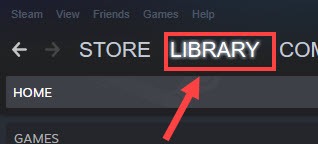
- From the game list, right-click Biomutant and click Properties.
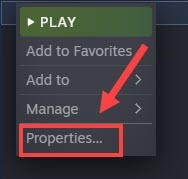
- Select the Local Files tab on the left and click Verify integrity of game files.
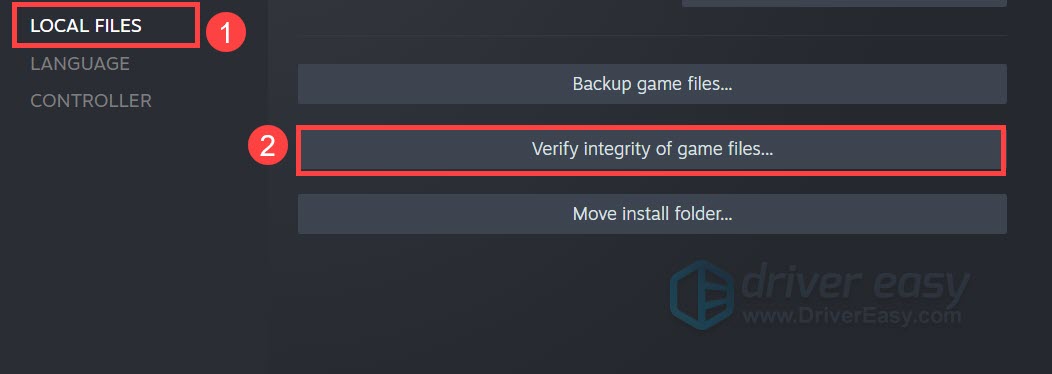
Wait a few minutes for the process to complete and test the game. If the same issue persists, move on to the next solution.
Fix 4 – Update your graphics driver
If you keep running into Biomutant crashing, it’s likely that your graphics driver is faulty or outdated. To ensure a smooth gaming experience at all times, you should update the graphics driver to the latest.
There are two ways to do this:
Manually – You can search for the most recent driver that’s corresponding with your operating system from the manufacturers’ websites (AMD or NVIDIA), and then download the driver manually.
Automatically (Recommended) – If you don’t have the time, patience or computer skills to update the graphics driver on your own, you can do it automatically with Driver Easy.
Driver Easy will automatically recognize your system and find the correct drivers for it. You don’t need to know exactly what system your computer is running, you don’t need to risk downloading and installing the wrong driver, and you don’t need to worry about making a mistake when installing.
You can update your drivers automatically with either the FREE or the Pro version of Driver Easy. But with the Pro version it takes just 2 clicks:
- Download and install Driver Easy.
- Run Driver Easy and click the Scan Now button. Driver Easy will then scan your computer and detect any problem drivers.
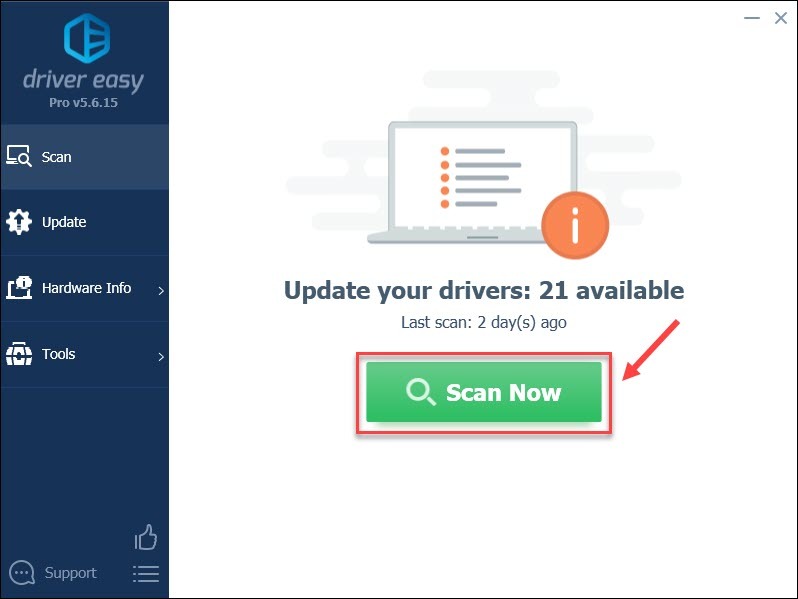
- Click Update All to automatically download and install the correct version of all the drivers that are missing or out of date on your system (this requires the Pro version – you’ll be prompted to upgrade when you click Update All). Or you could click Update to do it for free, but it’s partly manual.
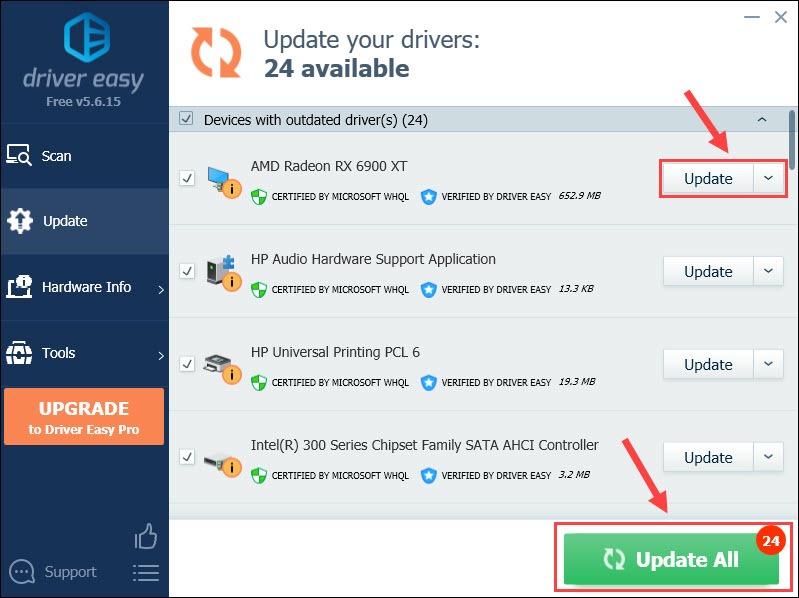
If you need assistance, please contact Driver Easy’s support team at support@drivereasy.com.
So does the driver update dramatically boost the game performance? If not, check out the next method below.
Fix 5 – Disable overlays
According to other players, the Steam overlay is a buggy feature that can trigger Biomutant crashing. Simply disable this option to see how the game works. If you’re using an overlay with any third-party app, make sure to turn them off as well.
- Open Steam and navigate to the Library tab.
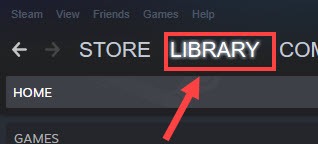
- Right-click Biomutant on the list and click Properties.
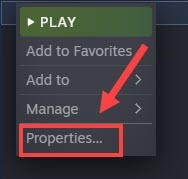
- On the General tab, untick Enable Steam overlay while in-game.
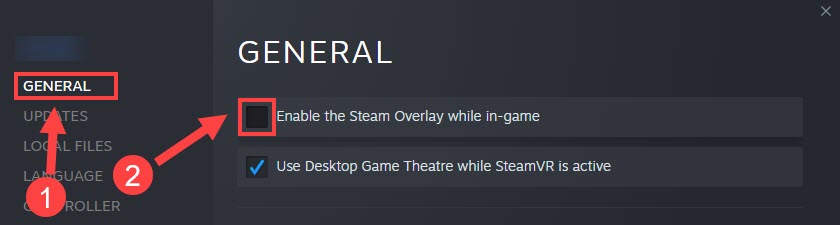
After the setting is configured correctly, restart the game and it should be working fine.
Hopefully one of the fixes above helped you with the Biomutant crash issue. If you have any questions or suggestions, feel free to leave a comment below.





