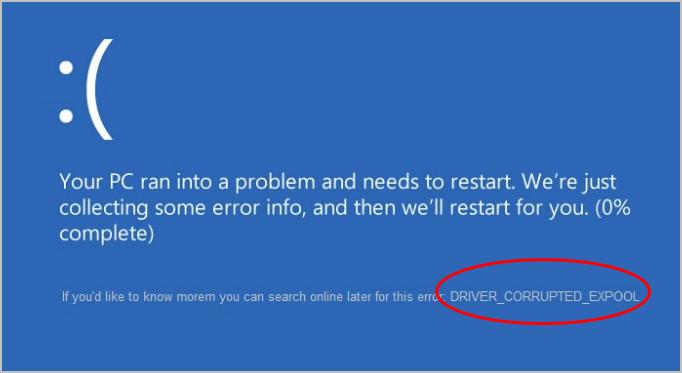 Blue screen error “DRIVER_CORRUPTED_EXPOOL” commonly occurs on Windows 10. If your computer crashes at any time due to this error, it must be very annoying. The cause is most likely a driver that has corrupted system pool. Fixing the problematic drivers can resolve the problem. Try the solutions below.
Blue screen error “DRIVER_CORRUPTED_EXPOOL” commonly occurs on Windows 10. If your computer crashes at any time due to this error, it must be very annoying. The cause is most likely a driver that has corrupted system pool. Fixing the problematic drivers can resolve the problem. Try the solutions below.
Solution 1: Uninstall the problematic drivers Go to Device Manager and find out the faulty drivers. The device with a yellow sign on it has faulty driver. Then follow steps below to uninstall the driver. 1) In Device Manager, right click on the device with a yellow mark and click Uninstall. (Repeat this for each driver that has driver problem.)
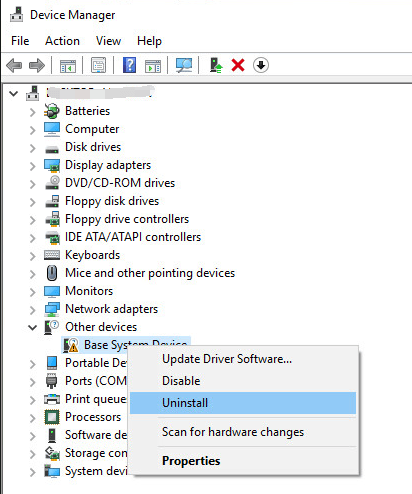 2) Restart your computer then Windows will reload the driver automatically.
2) Restart your computer then Windows will reload the driver automatically.
Solution 2: Updating the drivers If uninstalling the problematic drivers doesn’t work for you, you can update the drivers. If you don’t have the time, patience or computer skills to update the drivers manually, you can do it automatically with Driver Easy. Driver Easy will automatically recognize your system and find the correct drivers for it. You don’t need to know exactly what system your computer is running, you don’t need to risk downloading and installing the wrong driver, and you don’t need to worry about making a mistake when installing. You can update your drivers automatically with either the FREE or the Pro version of Driver Easy. But with the Pro version it takes just 2 clicks (and you get full support and a 30-day money back guarantee): 1) Download and install Driver Easy. 2) Run Driver Easy and click Scan Now. Driver Easy will then scan your computer and detect any problem drivers.
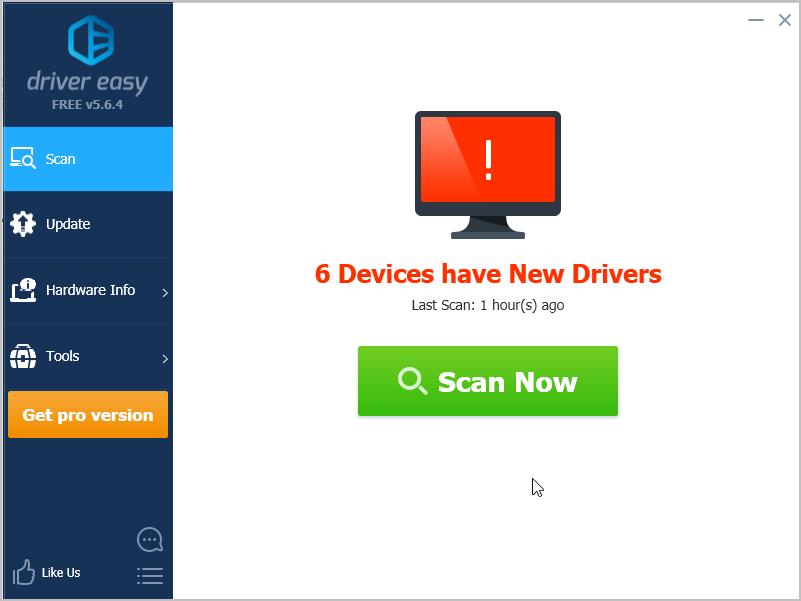
3) Click the Update button next to all flagged devices to automatically download the correct version of their drivers, then you can manually install them (you can do this with the FREE version).
Or click Update All to automatically download and install the correct version of all the drivers that are missing or out of date on your system (this requires the Pro version – you’ll be prompted to upgrade when you click Update All).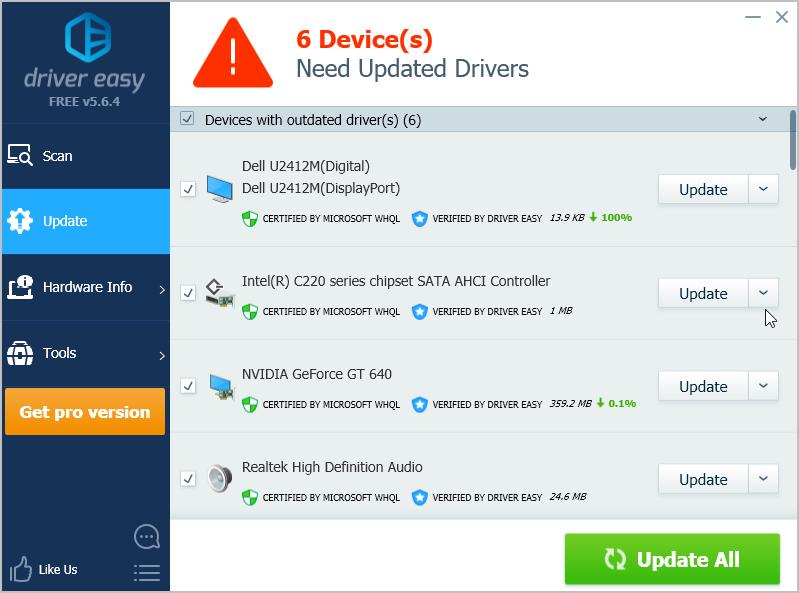
Solution 3: Remove faulty software If the problem occurred after you installed any new software, it might be caused by these software. Remove them and see if the problem persists.
Hopefully you find the tips above helpful. If you have any questions, feel free to leave your comments below. We’d love to hear of any ideas and suggestions.





