The verification email is an important part of login into the game. You can’t log in without the email that contains the security code sent from the Epic Game.
In some situations, you might receive the email after 30 minutes. So be patient and wait could be a fix. Open your VPN might help you receive the letter more quickly.
However, if you have waited for days, you can try the methods below to solve the problem.
Methods to try
Method 1: Make sure there’s no misspelling
There’re a few reasons that you won’t see the verification emails, one of them is you misspelling your email address or the domain registered with your Epic Games account.
Method 2: Check your spam folder
Most of the time, the verification email is lying on your mailbox but in the spam folder or a filter is blocking Epic Games’ messages.
So check your folders is a way to fix the issue.
If you have marked the epicgames.com domain as spam or blocked the address, refer to your internet service provider’s (ISP) support page for steps to unblock the address or unmark it as spam.
Put @epicgames.com, @acct.epicgames.com, and @accts.epicgames.com in the whitelist so that you won’t encounter this problem again.
Method 3: You’re limited to one email address
First, make sure you’re not using a role-based address like webmaster@ or postmaster@. Epic Games had posted an article about the list of words/names that can’t use in the email for the Epic games account.
Make sure you’re not using a school email address, use a personal one.
If you’re using a personal email address but don’t receive the verification email, you might be limited to one alternative email.
Here’s how to fix it:
1) Go to the Epic page.
2) Click the link.
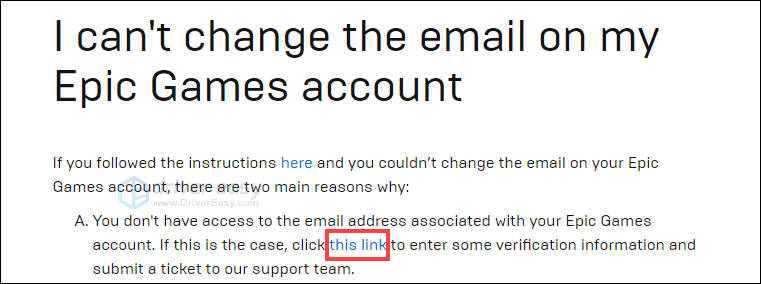
3) Complete the form and you’ll receive a verification email to your new email address.
Note: It may take an hour to receive the email.
4) Go to PASSWORD & SECURITY to reset your password.
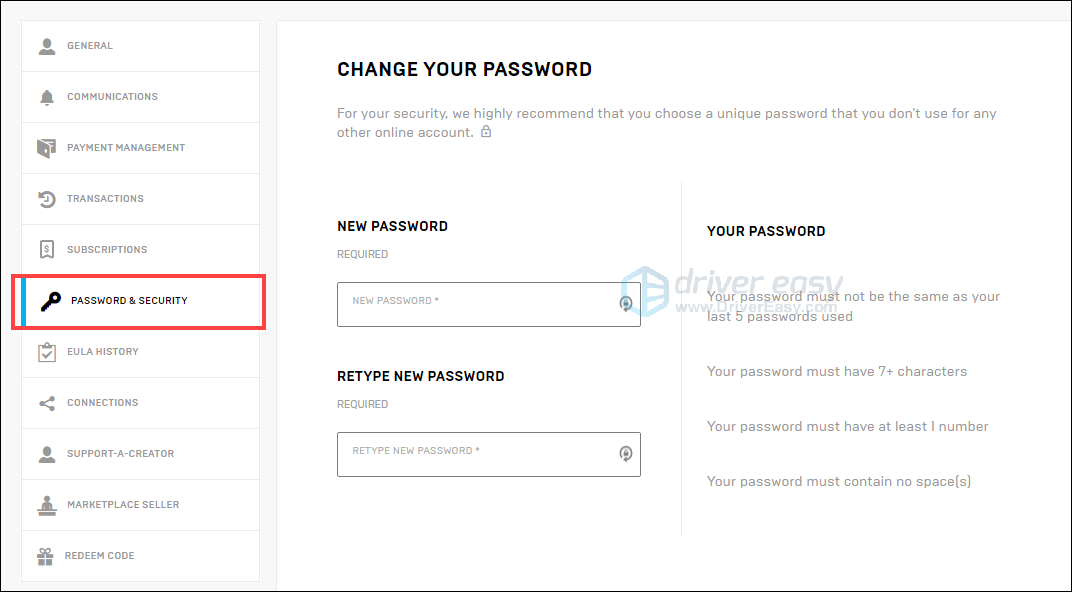
5) Scroll down to turn off the EMAIL AUTHENTICATION button and then turn it on again.
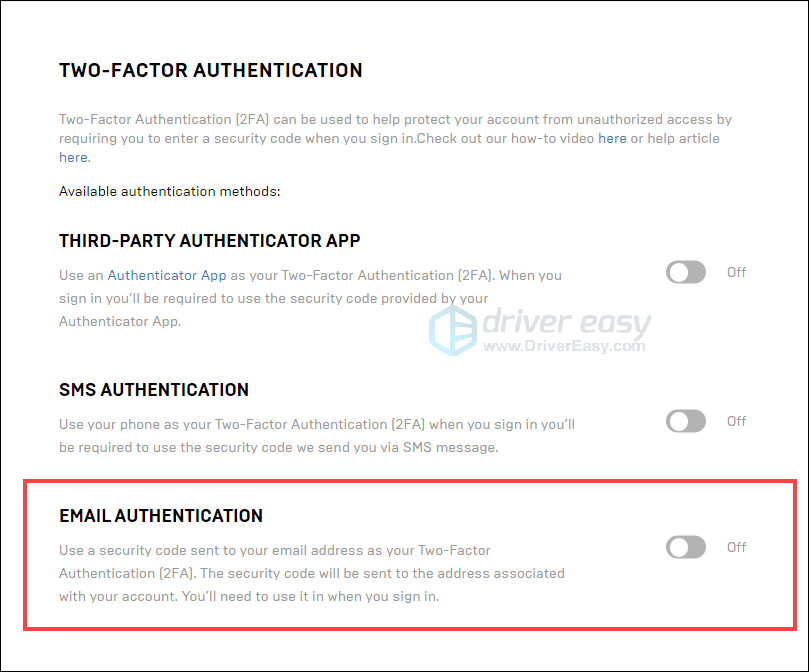
6) You’ll receive the verification letter at your new email address.
If none of these actions helped, contact your internet service provider (ISP) to make sure they’re not blocking emails from help@epicgames.com.
Method 4: Check your phone (for 2FA code)
Did you set your 2FA method to the authenticator APP or SMS? If you did, check your phone for an SMS or check the authentication app for Epic Games.
If none of the methods work, contact the Epic Games support team for help. You can submit a support ticket and wait for the support group.
Hope this post would help.





