Forza Horizon 5 is one of the biggest gaming titles in 2021 and it’s now available for people to try. But some gamers may encounter Forza Horizon 5 not launching issue. If you’re experiencing this issue on PC constantly, you’re not alone and this post is here to help.
Try these fixes:
- Check the minimum specification
- Run as administrator
- Update your graphics driver
- Disable antivirus software or uninstall conflict third-party apps
- Reinstall Microsoft Visual C++ programs
Fix 1: Check the minimum specification
Before you move to any complicated fixes, make sure you meet the minimum system requirements of Forza Horizon 5. If your PC doesn’t meet the requirements, the game won’t launch.
| OS | Windows 10 Nov 2019 update (1909) |
| CPU | Ryzen 3 1200 & Intel i5-4460 |
| GPU | Radeon RX 470 & NVIDIA GTX 970 |
| VRAM | 4GB |
| RAM | 8GB |
| HDD | 110 GB |
As you can see, you need to have the Windows 10 (1909) update installed to launch the game. Make sure you’ve updated your Windows system to the latest version.
Here’s how:
1) On your keyboard, press the Windows logo key and I at the same time to open the Windows Settings. Then select Update & Security.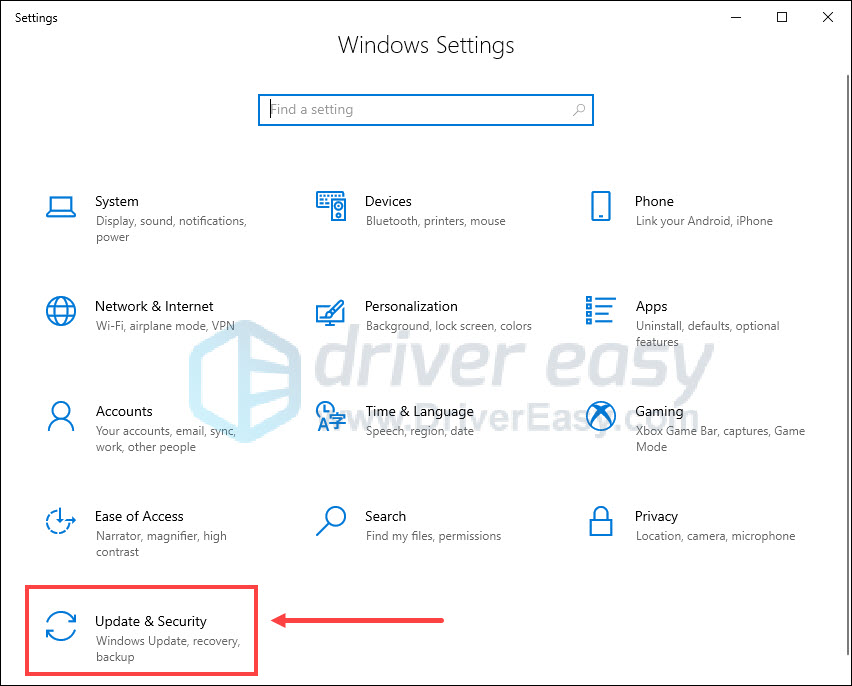
2) Under Windows Update, click Check for updates. Then Windows will automatically download and install the available updates.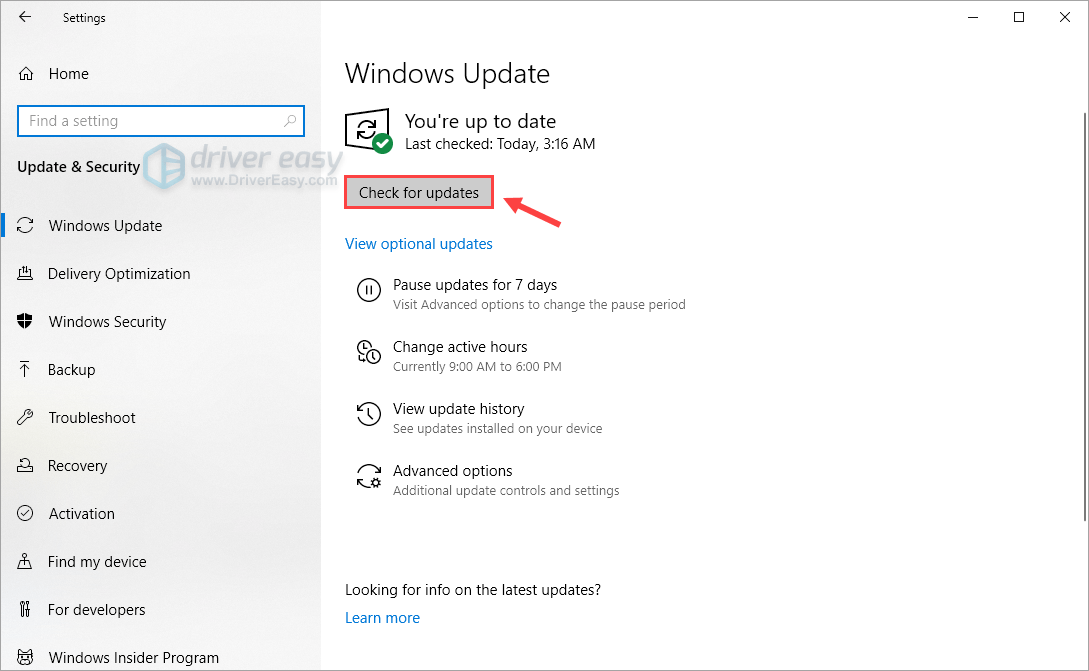
3) Once you’ve installed all the updates, restart your computer and try to launch the game.
If the problem remains, take a look at the next fix.
Fix 2: Run as administrator
Some games have fixed the issue by running Forza Horizon 5 as administrator.
1) Right-click on the Forza Horizon 5 shortcut on your desktop.
2) Select Run as administrator.
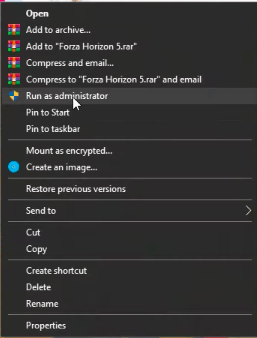
3) Click Yes.
4) Relaunch Forza Horizon 5 and check if the issue persists.
Fix 3: Update your graphics driver
Forza Horizon 5 not launching issue is usually related to your graphics driver. If you’re using outdated or corrupted drivers, you’ll encounter this issue. Updating your graphic driver to the latest version would simply fix it.
Both NVIDIA and AMD have released new updated graphics drivers bundles for Back 4 Blood, you can update your graphics driver manually by visiting the manufacturer’s website, finding your GPU, and downloading the latest correct installer.
But if you don’t have the time or patience to update manually, you can do it automatically with Driver Easy. Driver Easy will automatically recognize your system and find the correct drivers for it. You don’t need to know exactly what system your computer is running, you don’t need to risk downloading and installing the wrong driver, and you don’t need to worry about making a mistake when installing.
You can update your drivers automatically with either the FREE or the Pro version of Driver Easy. But with the Pro version it takes just 2 clicks (and you get full support and a 30-day money back guarantee):
1) Download and install Driver Easy.
2) Run Driver Easy and click the Scan Now button. Driver Easy will then scan your computer and detect any problem drivers.
3) Click the Update button next to the flagged driver to automatically download the correct version of that driver, then you can manually install it (you can do this with the FREE version).
Or click Update All to automatically download and install the correct version of all the drivers that are missing or out of date on your system. (This requires the Pro version which comes with full support and a 30-day money back guarantee. You’ll be prompted to upgrade when you click Update All.) 
Be sure to attach the URL of this article if needed for more expedient and efficient guidance.
After the process, reboot your PC, then relaunch Forza Horizon 5 to check the issue persists or not.
Fix 4: Disable antivirus software or uninstall conflict third-party apps
One of the most common reasons for Forza Horizon 5 not launching is the conflicts with antivirus software or some third-party apps on your PC. There’s a list of antivirus doesn’t work well with the game, therefore, if the you have one of the antivirus software below, you can disable it and relaunch the game to see if it fixes your problem.
- Trend Micro Maximum Security
- Comodo Antivirus
- Sophos
- Emisoft
- Avira
- Avast
- Bitdefender Firewall
If the antivirus is the culprit, we suggest you find an alternative antivirus software to protect your PC.
If disable antivirus software doesn’t help, you may disable certain apps to see if the result. The game may see certain apps as a conflict or threat and refuse to run.
Especially when you have MSI Afterburner, OBS, Discord running on the background. Disable background apps and relaunch the game to check if they’re the culprit.
Once you find the factor, follow the steps below to uninstall the software.
- Type control panel on the search bar and open it.
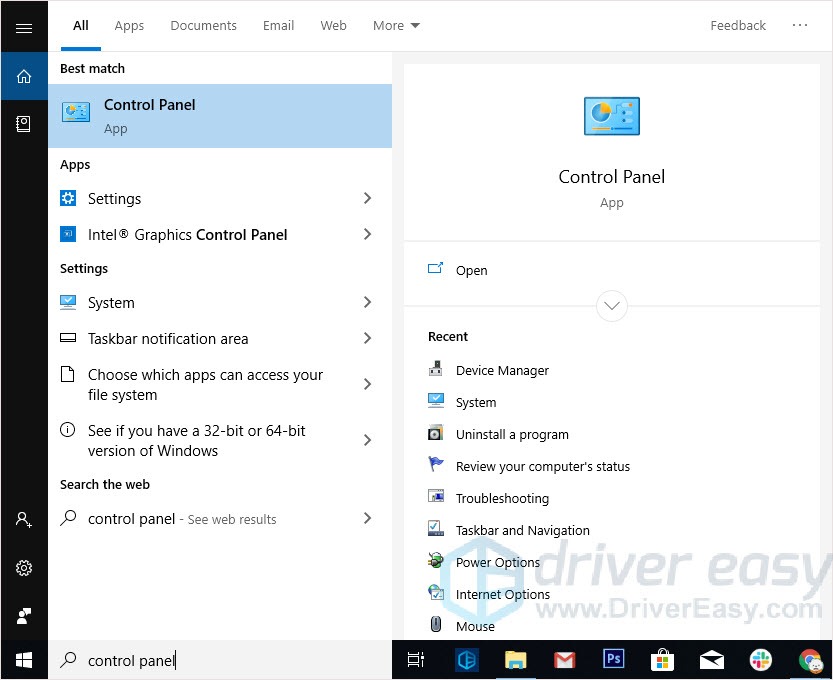
- Set Control Panel View by Category and go to Uninstall a program.
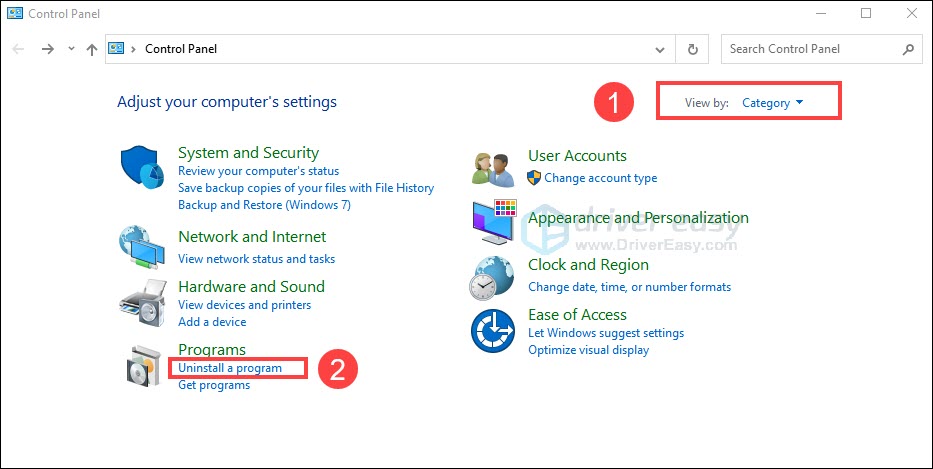
- Find Webroot Antivirus and right-click on it. Select Uninstall.
- Relaunch Back 4 Blood after the process to check the issue persist or not.
Fix 5: Reinstall Microsoft Visual C++ programs
Microsoft Visual C++ is a supporting program for Microsoft games, if you don’t have this support or missing files, you may encounter Forza Horizon 5 won’t launch issue.
1) Press the Windows Key + R to open the Run box.
2) Type appwiz.cpl and then press Enter.
3) Locate the Microsoft Visual C++ programs in the list.
4) Select each entry and then click Uninstall.
5) Go to the Microsoft website and download the Microsoft Visual C++ and install it.
Hopefully, you find the article helpful. If you have any questions, feel free to drop a comment below.





