After upgrading to Windows 10, if your bluetooth devices cannot be recognized by your HP computer, check the driver status in Device Manager. The problem mostly is caused by driver issues. If you see a yellow mark next to the device, there is driver problem with the device. To fix the problem, update the driver.
There are 2 ways you can use to update the bluetooth driver.
Way 1: Download and install the driver from HP
Way 2: Update driver using Driver Easy
How to download and install the driver from HP
Before you get started, ensure that you know the PC model and the specific system that your computer is running (Windows 10 32-bit or Windows 10 64-bit).
1. Open your favourite browser and type “PC model+driver download”. Let’s take HP pavilion g6 1104sx for example.
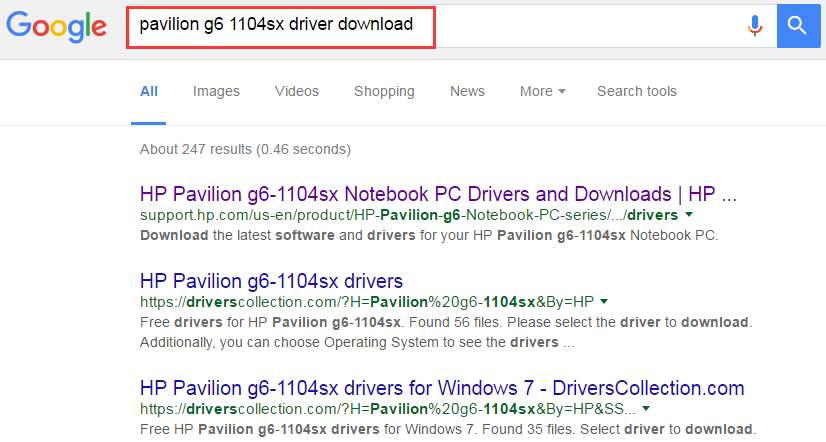
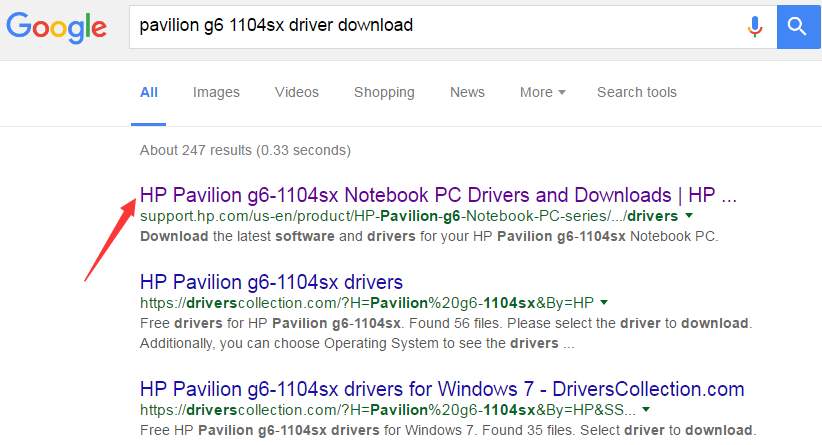
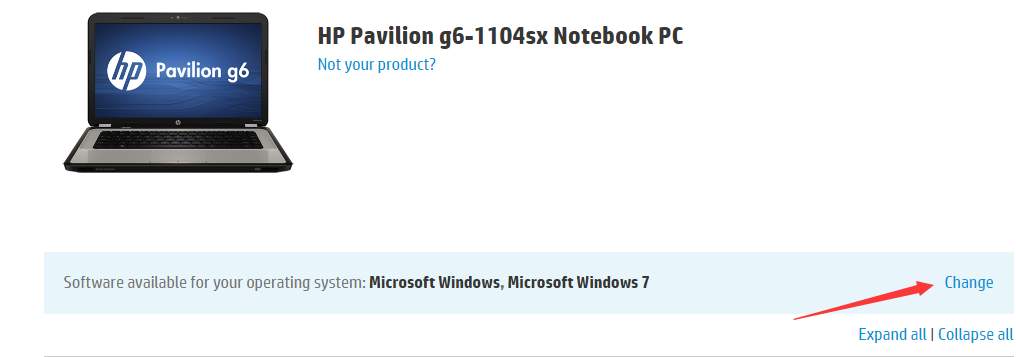
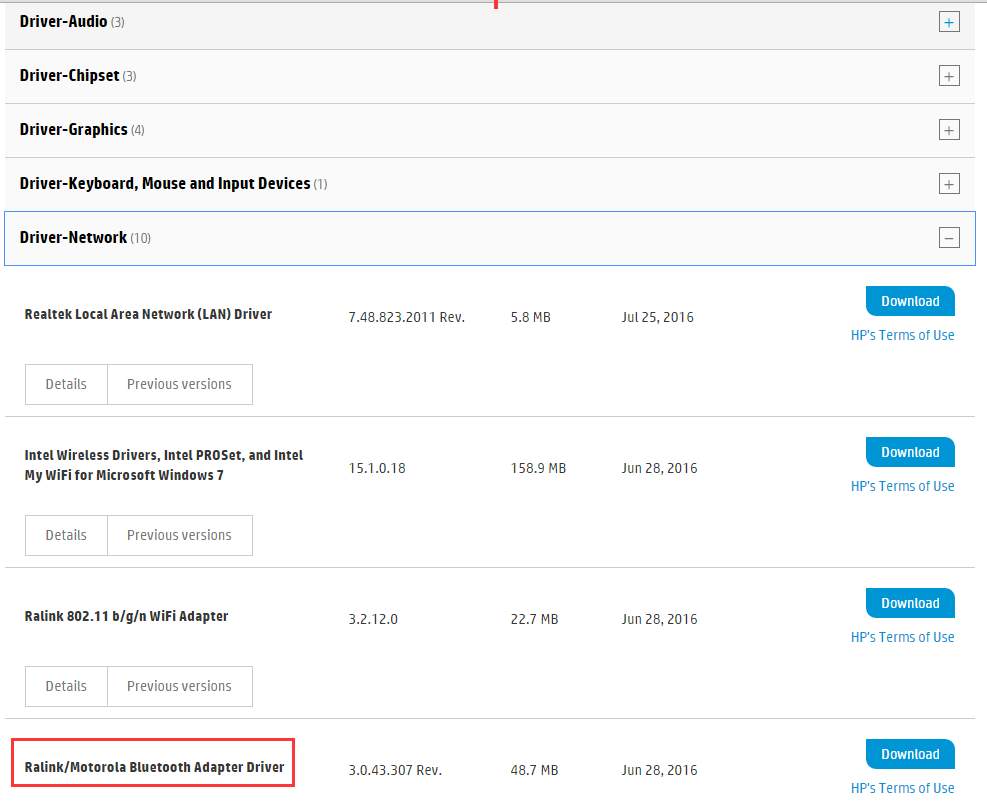
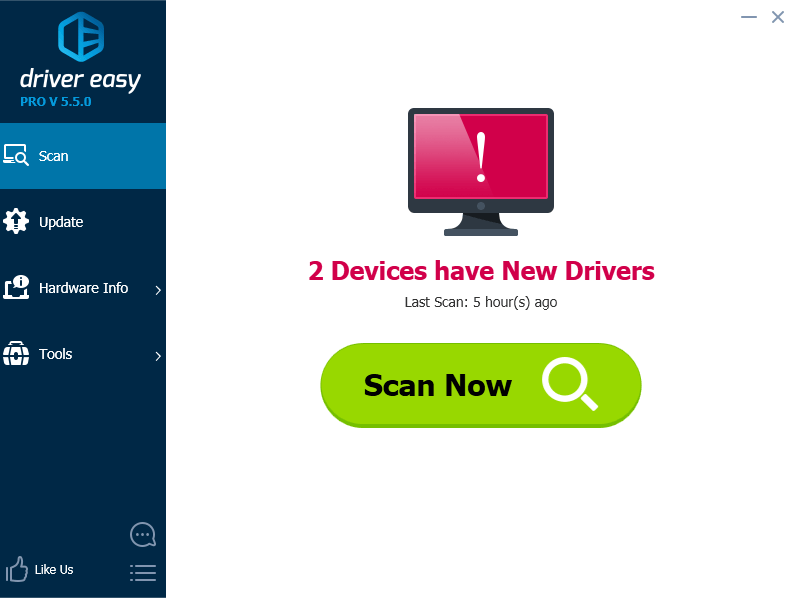
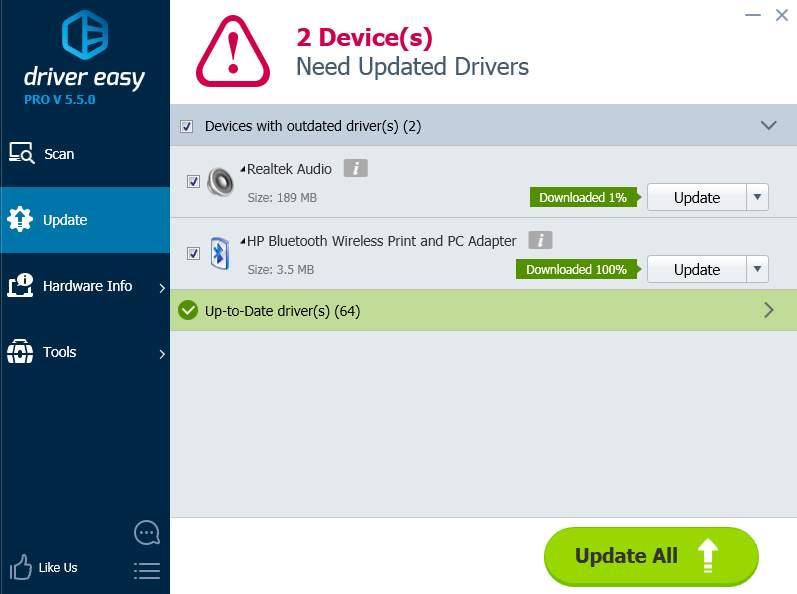
7
7 people found this helpful
0 Comments
Most Voted





