
If you’re searching for League of Legends (LOL) system requirements, this post is written for you! As we all know, meeting the minimum system requirements is essential for the game to run at a basic level. In pursuit of better gaming performance, you’ll also need to upgrade your hardware devices as well as their drivers. Now, let’s take a note of the minimum and recommended system requirements for LOL.
League of Legends System Requirements
Here’re the minimum and recommended system requirements for LOL.
- The minimum system requirements for League of Legends
| Operating System: | Windows XP (Service Pack 3 ONLY), Windows Vista, Windows 7, Windows 8, or Windows 10 |
| Processor: | 3 GHz processor (supporting SSE2 instruction set or higher) |
| Memory: | 1 GB RAM (2 GB of RAM for Windows Vista and newer) |
| Graphics: | Shader version 2.0 capable video card |
| Resolution: | Up to 1920 x 1200 |
| DirectX: | DirectX v9.0c or better |
| Storage: | 12 GB available hard disk space |
- The recommended system requirements for League of Legends
| Operating System: | Windows XP (Service Pack 3 ONLY), Windows Vista, Windows 7, Windows 8, or Windows 10 |
| Processor: | 3 GHz dual-core processor |
| Memory: | 2 GB RAM (4 GB of RAM for Windows Vista and higher) |
| Graphics: | Nvidia GeForce 8800 / AMD Radeon HD 5670 or equivalent video card (Dedicated GPU with 512 MB or higher Video Memory (VRAM)) |
| Resolution: | Up to 1920 x 1200 |
| DirectX: | DirectX v9.0c or better |
| Storage: | 16 GB available hard disk space |
Take a look at your system information
If you’re not sure where to see the system information of your computer, follow the steps below and find it out by yourself!
- On your keyboard, press the Windows Logo key and R at the same time to invoke the Run dialog box. Type in dxdiag and click OK.
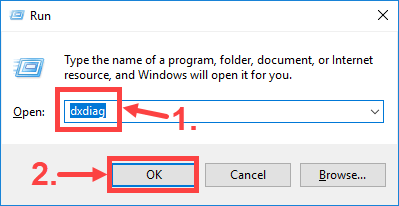
- Here pops up the DirectX Diagnostic Tool window. Select the System tab, and you’ll see the detailed information about your operating system, processor, memory, and DirectX version.
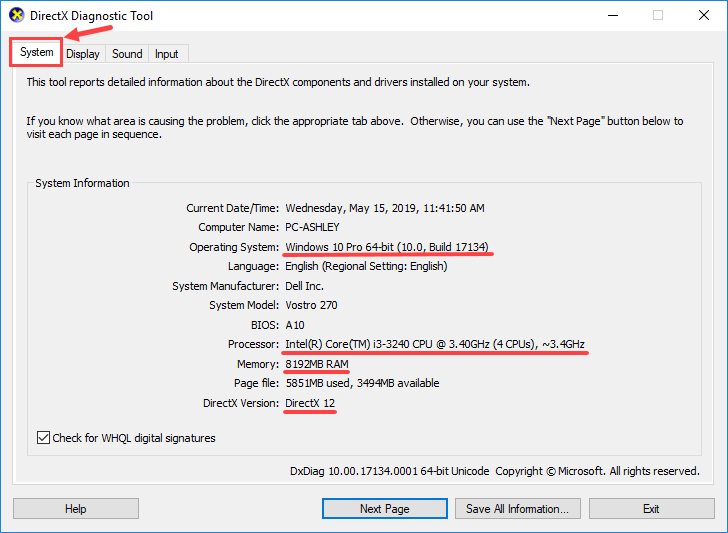
- Select the Display tab, and you’ll be presented with the information about your graphics card.
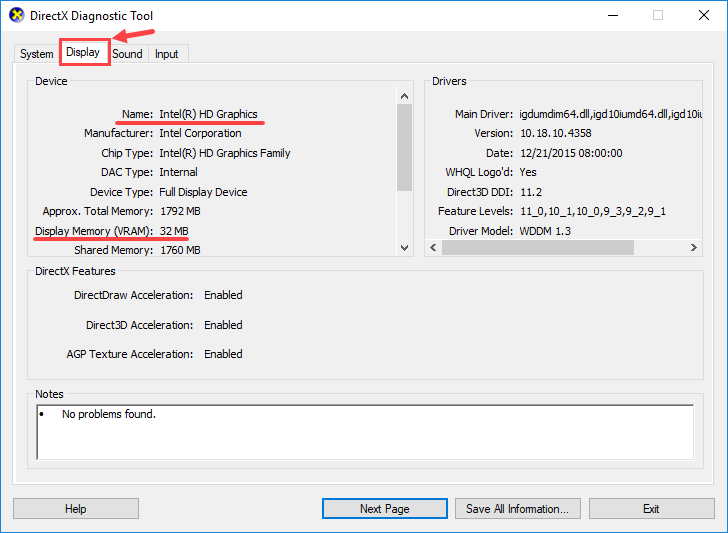
- You may also check the information about your sound card and input devices by clicking the Sound and Input tabs, but it’s not necessary here.
- If you want to know the screen resolution of your monitor, right-click an empty area of the desktop to open the context menu. Then click Display settings.
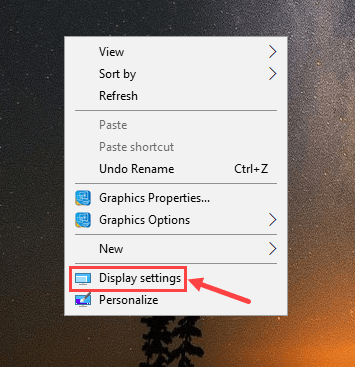
- So this is your screen resolution, as illustrated in the following screenshot.
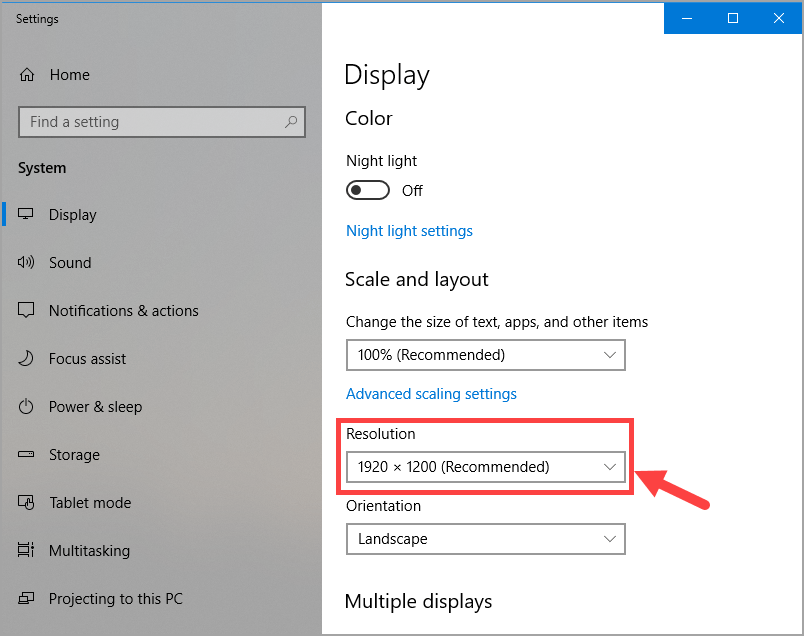
- Don’t rush to close the Settings window above. Go on to click Storage in the left pane. Then you’ll find out the storage of your PC easily.
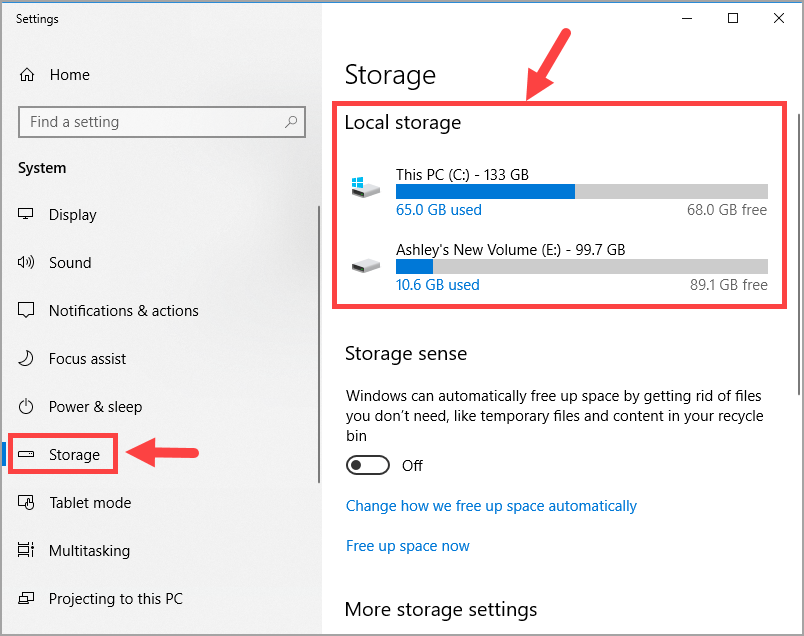
- After getting all the information, it’s now your turn to determine whether you can run LOL on your PC properly.
Bonus tip: Update your graphics/network card driver
Outdated or corrupt drivers can be a large detriment to your FPS (Frame Per Second) and even cause major lag spikes in LOL. To ensure stable PC perfomance for gaming, you should always update your graphics/network card drivers in time.
If you don’t have the time, patience, or computer skills to update the drivers manually, you can do it automatically with Driver Easy.
Driver Easy will automatically recognize your system and find the correct drivers for it. You don’t need to know exactly what system your computer is running, you don’t need to risk downloading and installing the wrong driver, and you don’t need to worry about making a mistake when installing. Driver Easy takes care of everything.
You can update your drivers automatically with either the FREE or the Pro version of Driver Easy. But with the Pro version it takes just 2 clicks.
- Download and install Driver Easy.
- Run Driver Easy and click the Scan Now button. Driver Easy will then scan your computer and detect any problem drivers.
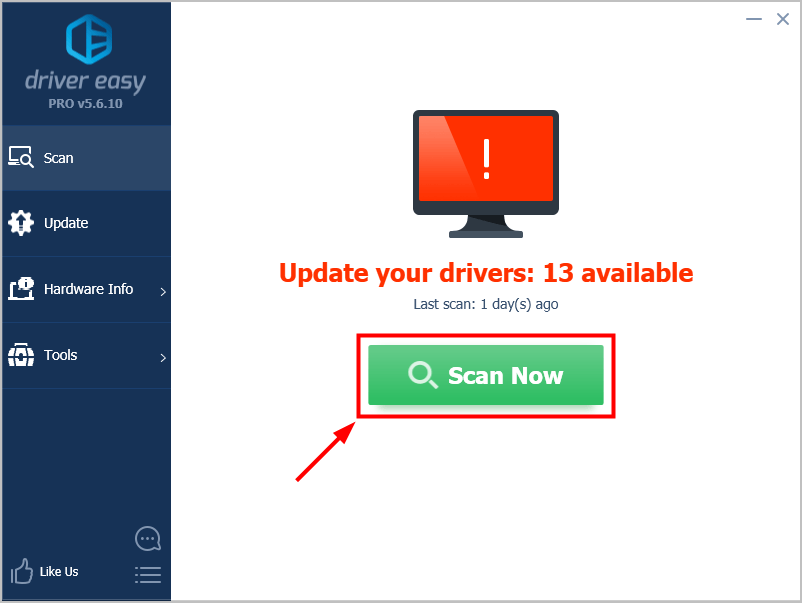
- Click Update All to automatically download and install the correct version of all the drivers that are missing or out of date on your system (this requires the Pro version – you’ll be prompted to upgrade when you click Update All).
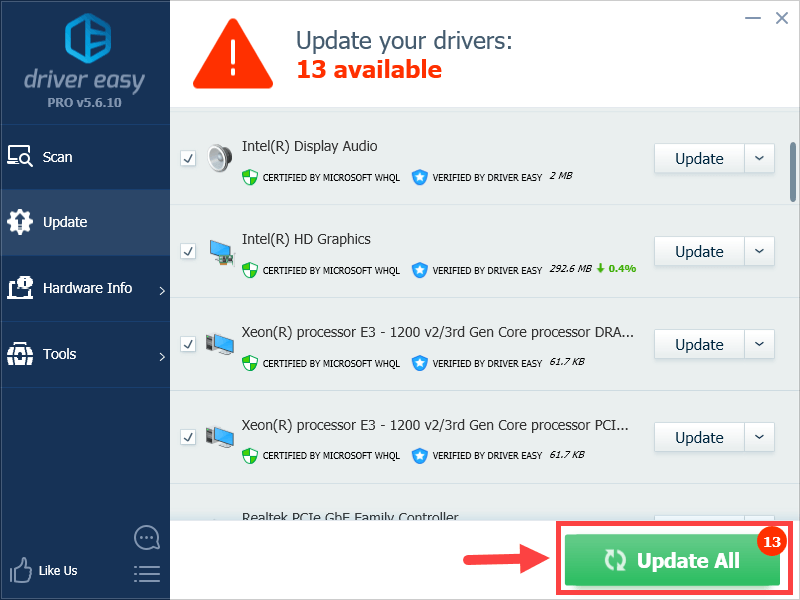
Note: you can do it for free if you like, but it’s partly manual.
Hopefully you’ll find this post useful. Please feel free to leave a comment below if you have any ideas or questions. We sincerely hope you will have wonderful gaming experience in LOL and work your way up to the best player!





