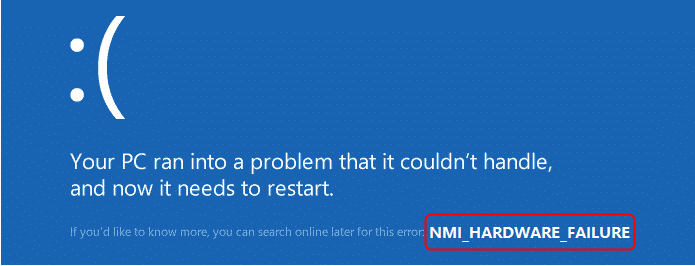
If you’re trying boot your computer into Windows but it fails and shows the blue screen, and you are seeing this error code: NMI_HARDWARE_FAILURE, you’re not alone. Many users are reporting it.
But the good news is you can fix it. Here’re 2 solutions you can try to fix this problem. Try the Solution 2 if the Solution 1 doesn’t work.
- Method 1: Removed the newly connected hardware
- Method 2: Update all the available drivers
Method 1: Removed the newly connected hardware
This error could be caused by the hardware you’ve installed recently, like sound card, graphics card and hard drive. Remove it or replace it. Then restart your computer to see if it works.
Method 2: Update all the available drivers
This error could be also caused by an old or corrupted driver. You need to verify that all your devices have the right drivers, and update those that don’t. If you’re not comfortable playing around with drivers manually, you can do it automatically with Driver Easy.
Driver Easy will automatically recognize your system and find the correct drivers for it. You don’t need to know exactly what system your computer is running, you don’t need to risk downloading and installing the wrong driver, and you don’t need to worry about making a mistake when installing. You can update your drivers automatically with either the FREE or the Pro version of Driver Easy. But with the Pro version it takes just 2 clicks (and you get full support and a 30-day money back guarantee):
1) Download and install Driver Easy.
2) Run Driver Easy and click Scan Now. Driver Easy will then scan your computer and detect any problem drivers.
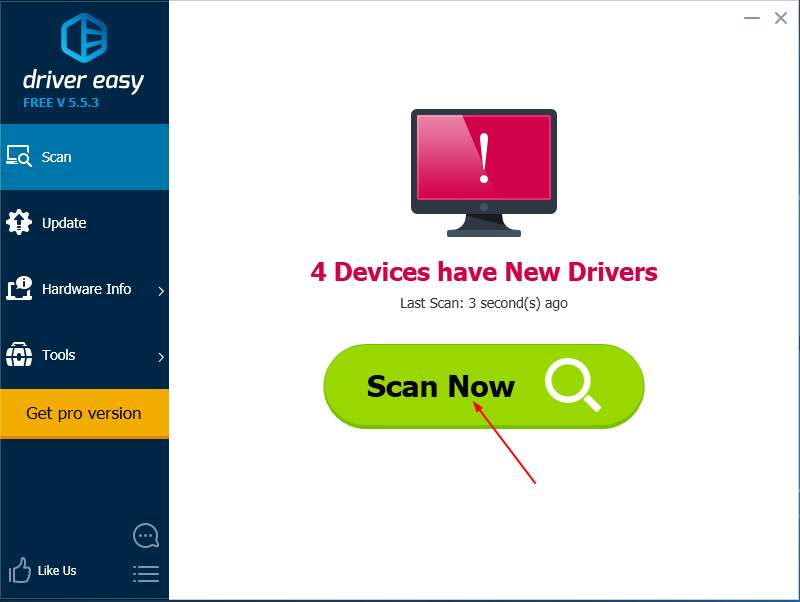
3) Click the Update button next to any flagged driver to automatically download and install the correct version of these drivers (you can do this with the FREE version). Or click Update All to automatically download and install the correct version of all the drivers that are missing or out of date on your system (this requires the Pro version – you’ll be prompted to upgrade when you click Update All).
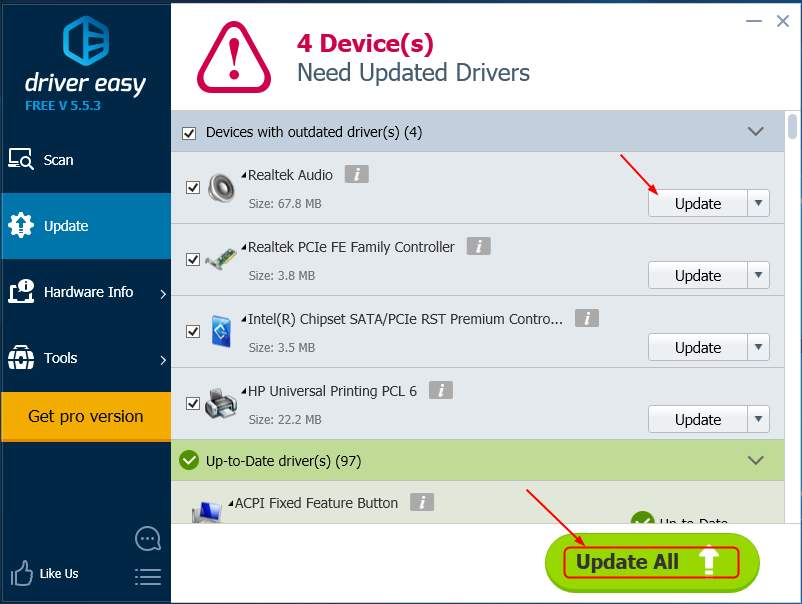
4) Restart your computer to check to see if it works.





