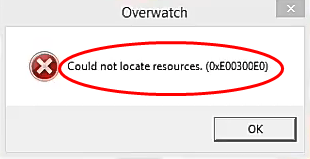
Error “Could not locate resources (0xE00300E0)” frequently occurs in Overwatch. If you encounter this error when trying to play the game, don’t worry. You can fix the error with one of the methods below.
We’ve put together four methods for you to fix the error. You may not have to try them all; just work your way down until you find the one that works for you.
- Scan and repair the game
- Update the graphics driver
- Reinstall Overwatch from the Blizzard Battle.net app
- Uninstall and reinstall Overwatch from Windows
1. Scan and repair the game
The “Scan and Repair” option in the Blizzard Battle.net app can fix some errors in games. To fix error “Overwatch could not locate resources”, you can try this option too.
To fix the Overwatch Could Not Locate Resources error, follow these steps :
1) Launch the Blizzard Battle.net App.
2) Open the Overwatch folder:
2a) Click Overwatch in the left pane and click Options in the right pane.
2b) Select Show in Explorer from the drop-down menu.
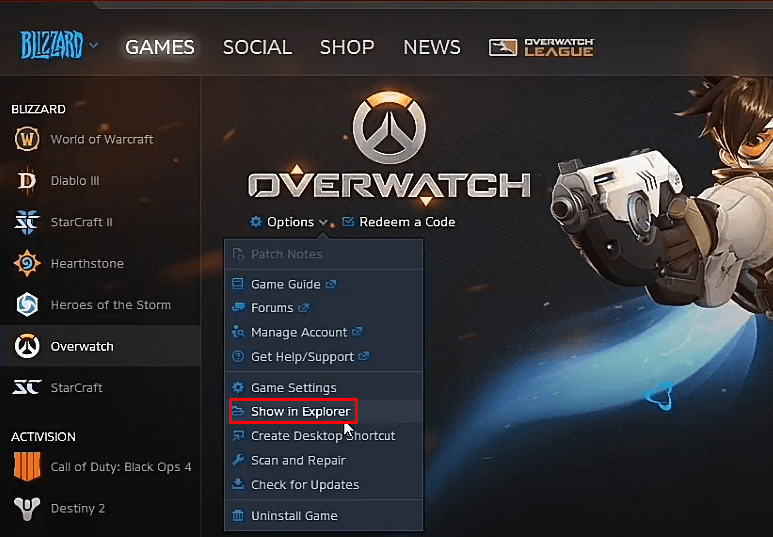
2c) Open the Overwatch folder.
3) Delete the Launcher.exe and Overwatch.exe files. To delete, just right-click on the file and select Delete.
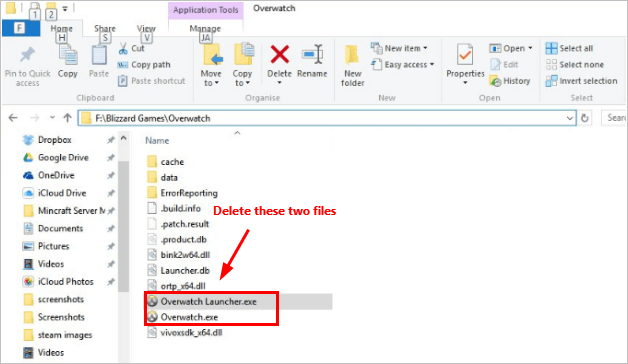
4) Return to the Blizzard Battle.net app.
5) Click Options and select Scan and Repair.
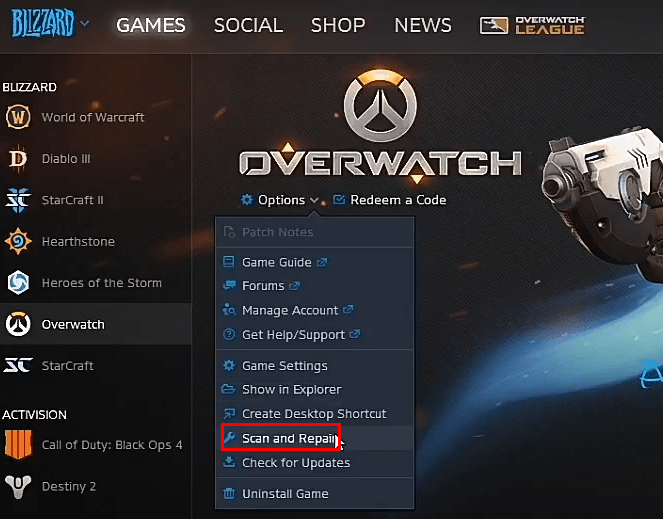
6) Relaunch the game and see if the problem is resolved.
2. Update the graphics driver
The “Overwatch could not locate resources” error can be caused by faulty graphics card drivers. To fix the problem, you can try to update the graphics card driver.
If you don’t have the time, patience or computer skills to update the driver manually, you can do it automatically with Driver Easy.
Driver Easy will automatically recognize your system and find the correct drivers for it. You don’t need to risk downloading and installing the wrong driver, and you don’t need to worry about making a mistake when installing.
You can update your drivers automatically with either the FREE or the Pro version of Driver Easy. But with the Pro version it takes just 2 clicks (and you get full support and a 30-day money back guarantee):
1) Download and install Driver Easy.
2) Run Driver Easy and click Scan Now. Driver Easy will then scan your computer and detect any problem drivers.
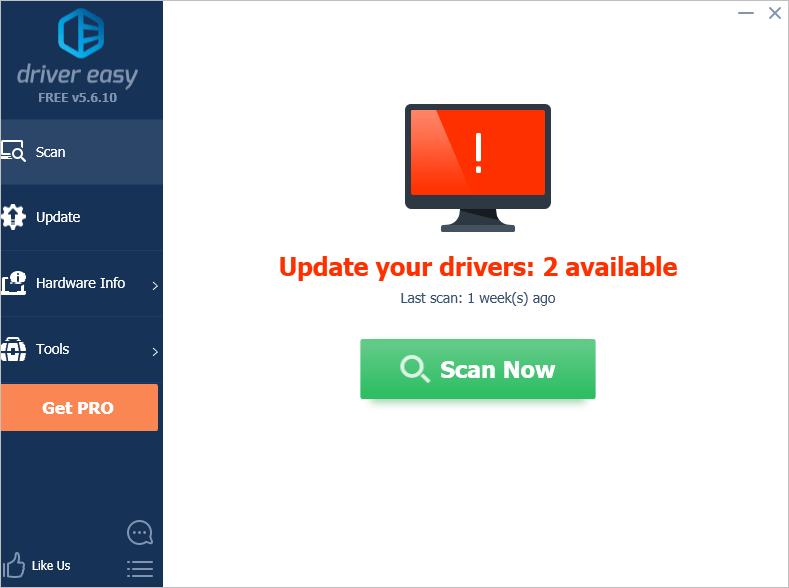
3) Click the Update button next to a flagged graphics driver, for example, the Nvidia driver, to automatically download the correct version of this driver, then you can manually install it (you can do this with the FREE version).
Or click Update All to automatically download and install the correct version of all the drivers that are missing or out of date on your system (this requires the Pro version – you’ll be prompted to upgrade when you click Update All).
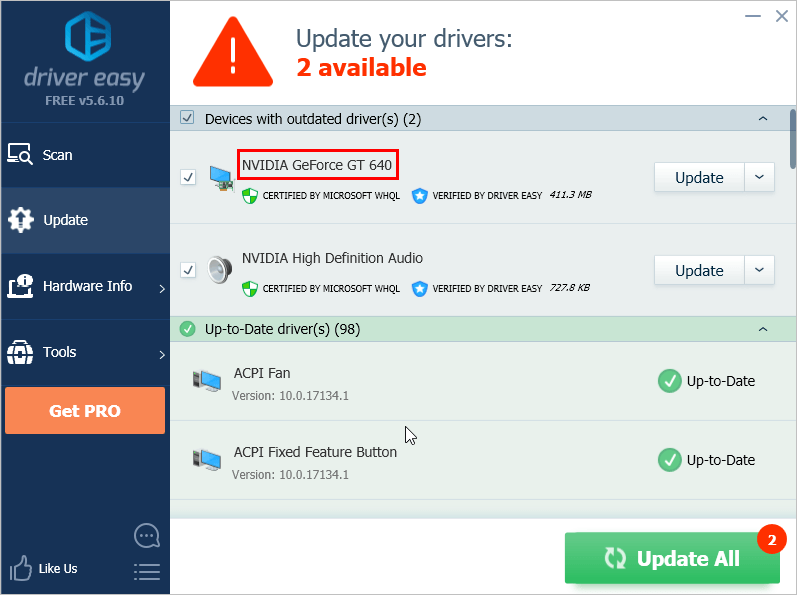
3. Reinstall Overwatch from the Blizzard Battle.net app
To fix the “Overwatch Could not locate resources” error, one solution you can try is to reinstall Overwatch from Battle.net. Follow these steps:
1) Close the Blizzard Battle.net app.
2) Locate the Overwatch folder and move it to desktop:
2a) Click Overwatch in the left pane and click Options in the right pane.
2b) Select Show in Explorer from the drop-down menu to locate the Overwatch folder.
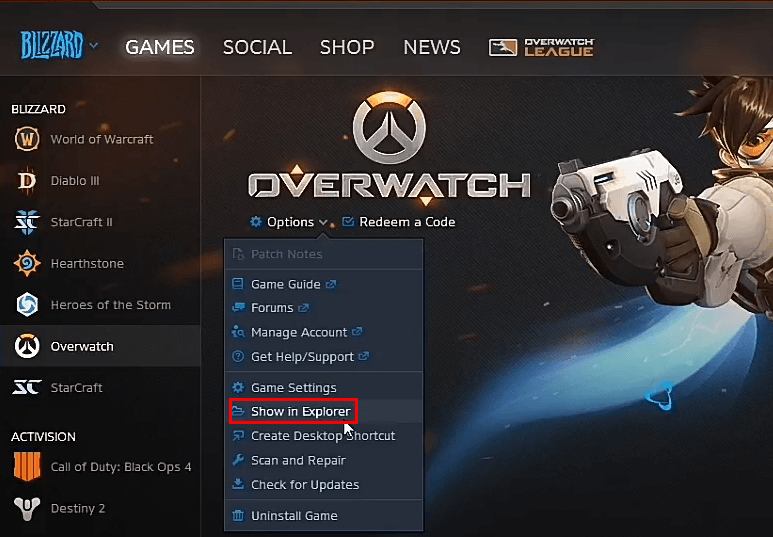
2c) Move the folder to the desktop.
3) Attempt to reinstall the game and pause the installation:
3a) Click Options and select Uninstall Game to uninstall the game.
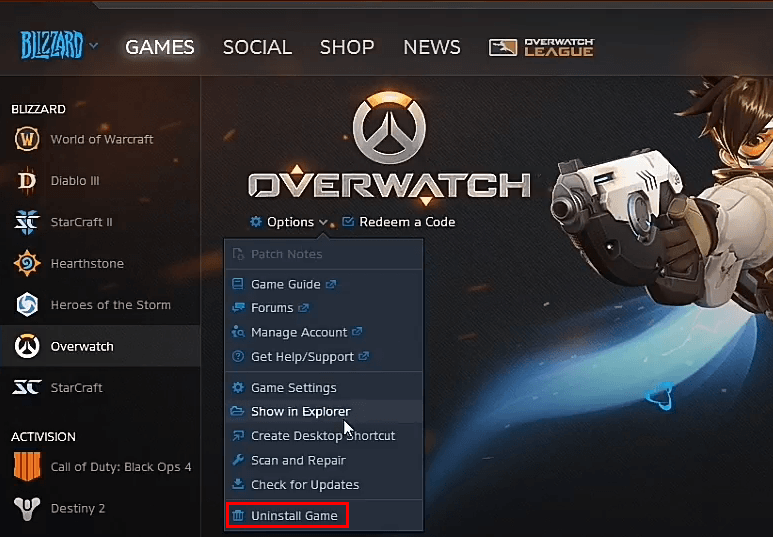
3b) To reinstall, select Install from the Overwatch tab. Wait until you see the status switched from Fetching to Downloading, and the word Playable was greyed out, then pause the installation.
3c) Close the Blizzard Battle.net app.
4) Move the Overwatch folder from your desktop back to where you found it.
5) Open the Overwatch folder then delete the Launcher.exe and Overwatch.exe files. To delete, just right-click on the file and select Delete.
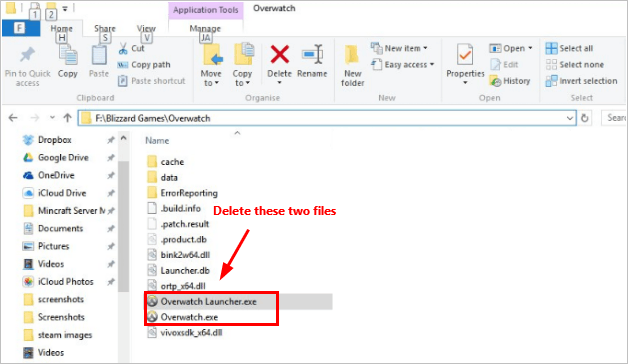
6) Relaunch the Blizzard Battle.net app.
7) Unpause the installation. You’ll see the status bar jump to 100% and read Initializing. Then the problem should go away.
4. Uninstall and reinstall Overwatch from Windows
The last option you can try is to uninstall and reinstall Overwatch from Windows. In Windows 10, you can just go to Apps & features to uninstall it. If you’re not sure how to do it, you can refer to the detailed steps in How to Uninstall Apps in Windows 10.
After uninstalling the game, reinstall it and check to see if the problem is resolved.
Hopefully the methods above help you resolve the “Overwatch Could not locate resources” error. If you have any questions, ideas or suggestions, feel free to leave a comment below.





