Outlook, is a well-known email application that most users use it to manage their mails. Due to not-matched version or some bugs, it occurs issues. Thus, you may find your Outlook work not properly. In such case, you can start Outlook in safe mode to fix the issue.
Go with the easy tips below, you would know how to start Outlook in safe mode on Windows 10 in a second.
1) Find your Outlook shortcut on desktop.
While holding on Ctrl key, double-click on Outlook shortcut to open it.
Click YES when asked be sure of opening Outlook in safe mode.

2) Now you can view Outlook of its safe mode and fix its issue.
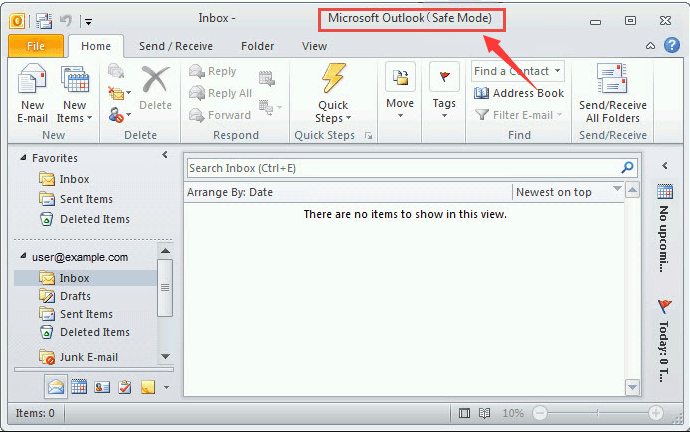
1) Open Run dialog box by pressing Windows logo key + R key together.
Then type outlook.exe /safe in the Run box and click OK.
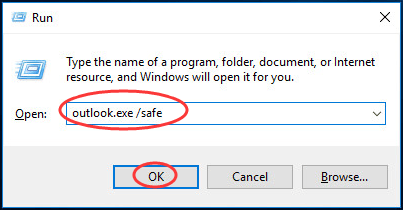
2) Now you can view Outlook of its safe mode and fix its issue.
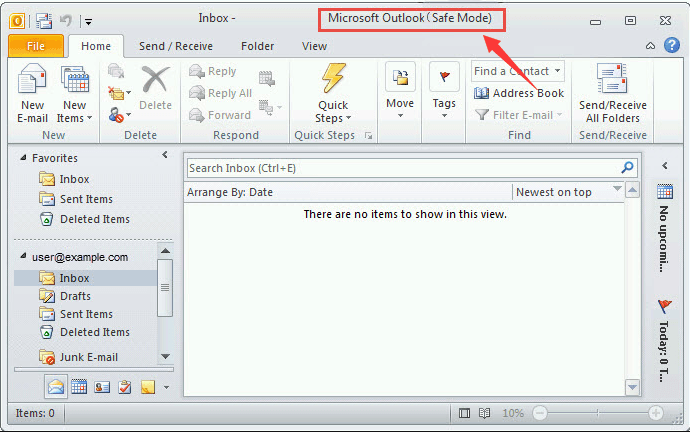
That’s it. Just so easy. Choose one tip you like to try now!
For more computer tips, go on Driver Easy Knowledge Base.
Go with the easy tips below, you would know how to start Outlook in safe mode on Windows 10 in a second.
Tip 1
1) Find your Outlook shortcut on desktop.
While holding on Ctrl key, double-click on Outlook shortcut to open it.
Click YES when asked be sure of opening Outlook in safe mode.

2) Now you can view Outlook of its safe mode and fix its issue.
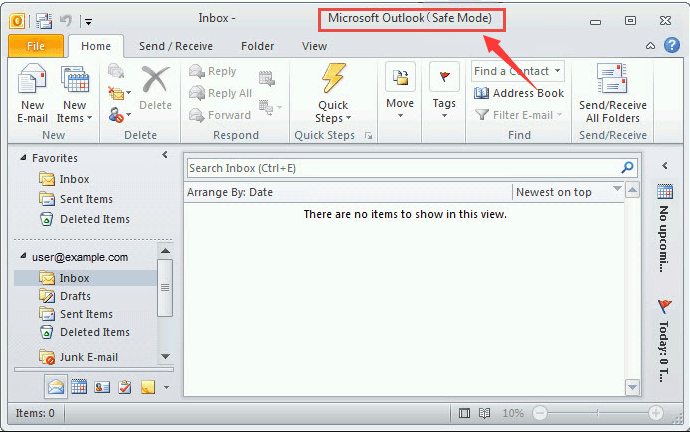
Tip 2
1) Open Run dialog box by pressing Windows logo key + R key together.
Then type outlook.exe /safe in the Run box and click OK.
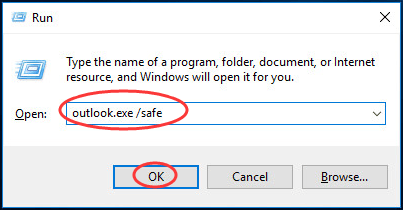
2) Now you can view Outlook of its safe mode and fix its issue.
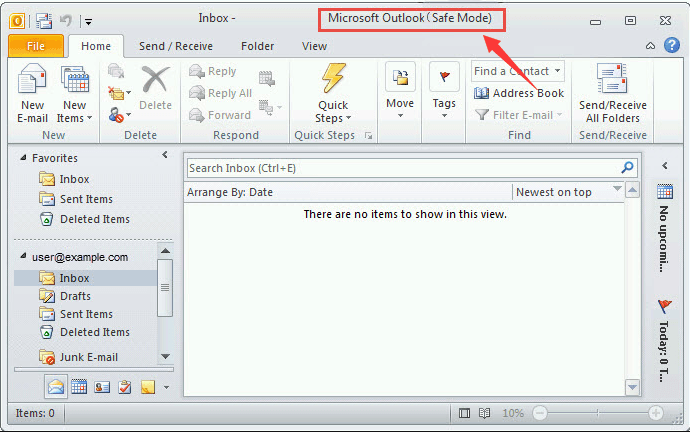
That’s it. Just so easy. Choose one tip you like to try now!
For more computer tips, go on Driver Easy Knowledge Base.
5
5 people found this helpful
0 Comments
Most Voted





