Why is the game unlocking?! So many gamers feel angry about that. Don’t worry, you’re not alone. And this post is going to help.
Method 1: Restart Steam
It’s a Steam issue, and it might fix with a restart. Some gamers said the restarting Steam works for them after unpacking.
1) Right-click on the Steam icon.
2) Choose Exit.
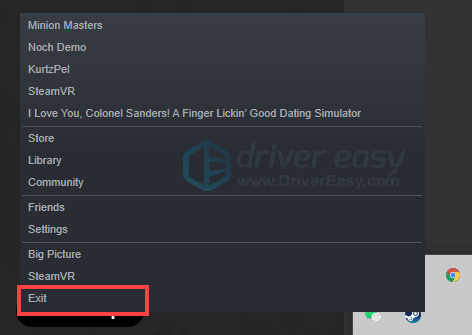
3) Press Ctrl + Shift + Esc together to open Task Manager. Make sure you’ve quite the Steam completely.
4) Restart the Steam and check.
If it’s not working, move to the next method.
Method 2: Use a VPN
So many gamers have approved that a VPN really works! With a VPN, you can change your IP to another country where it is unlocked and play it now.
1) Buy the game in your region.
2) Preload it on your normal network.
3) Right-click on the Steam icon and click Exit.
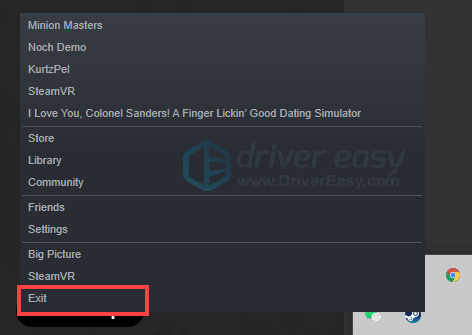
4) Press Ctrl + Shift + Esc together to open Task Manager. Make sure you’ve quite the Steam completely.
5) Download and install NordVPN.
6) Connect Australia or New Zealand server to change your IP address and timezone.
7) Restart Steam.
Now you’re able to play the game!
WARNING: This is very important or you might fail on this method. Never use a VPN to bypass Steam store region prices, that’ll get you banned instantly.
If you’re trying to use a VPN to bypass region pricing, you’ll be banned from Steam.
That’s the way to unlock the game before your region. Enjoy Deathloop! Have fun!





