
Your Android phone needs Antivirus software to protect your private information from online danger. But too many options in the market can make people dizzy. How to choose one that provides effective protection as well as suitable for your demand becomes a problem.
In this article, we list the Best 10 Free Virus Cleaner apps in the Android environment. All apps in this article are hitting a perfect 100% protection score in AV-Test’s Android Test 2019.
These apps can detect 100% of malicious apps and have zero false alarms. It can be guaranteed that this 10 virus cleaner apps can protect your phone.
In addition, we sorted these apps based on ratings on Google Play, their operation interface friendliness, features, etc.
TOP 1: Kaspersky Mobile Antivirus
Google Play rate: 4.8
Produced by: Kaspersky Lab

Kaspersky is a well-known computer antivirus software brand. Based on its strong technical strength and past reputation, Kaspersky Mobile Antivirus’ success is not surprising. Kaspersky Mobile Antivirus Free Edition provides comprehensive anti-virus features and protects your personal data.
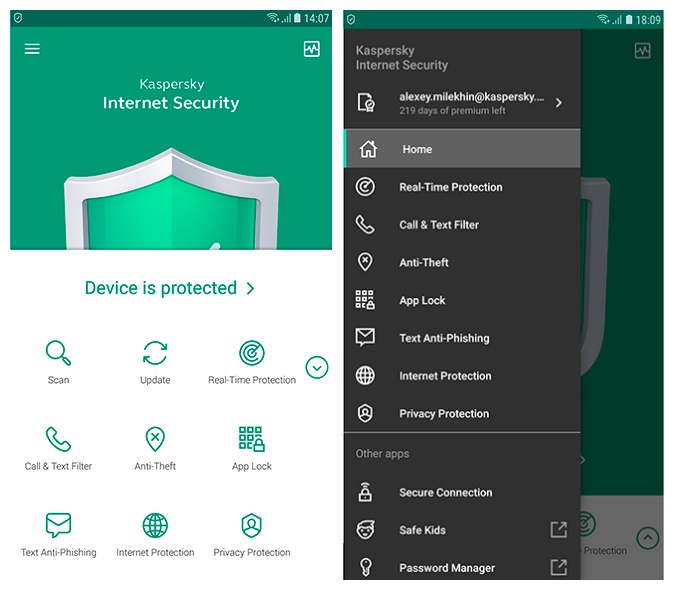
Pros:
- Clear and friendly interface
- Comprehensive features in the free version
Cons:
- App Lock doesn’t work very well
- Don’t have features to improve phone performance
Premium version feature: Automatic scan; Anti-Phishing and App Lock.
TOP 2: Mobile Security & Antivirus
Google Play rate: 4.7
Produced by: ESET

ESET is an IT security company that provides antivirus and firewall products for over 30 years. Its mobile security app provides basic antivirus secure and can protect your personal information. The app provides more features in addition to antivirus compare to Kaspersky.
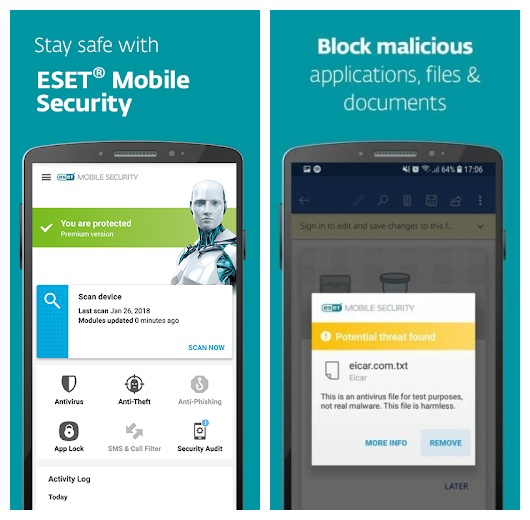
Pros:
- Automatically get 30 days FREE trial to try the PREMIUM features
- Use PIN or fingerprint to protect access to any app
Cons:
- The software might turn itself off when the battery is low
- Don’t have features to improve phone performance
Premium version feature: App Lock; Anti-Phishing; Proactive Anti-Theft; Scheduled Scanning; Low Battery Alert; Automatic update of virus database; Connected Home Monitor; Security Audit.
TOP 3: Dr.Capsule
Google Play rate: 4.6
Produced by: ESTsoft
Contains Ads

ESTsoft is a South Korean application software development company. Although the company is quite young, its software has been proven effective in protection.
The best advantage of this app is it’s completely free. There’s no in-app purchase. You can have schedule scan; App Lock; Messenger Cleaner and other features for free.
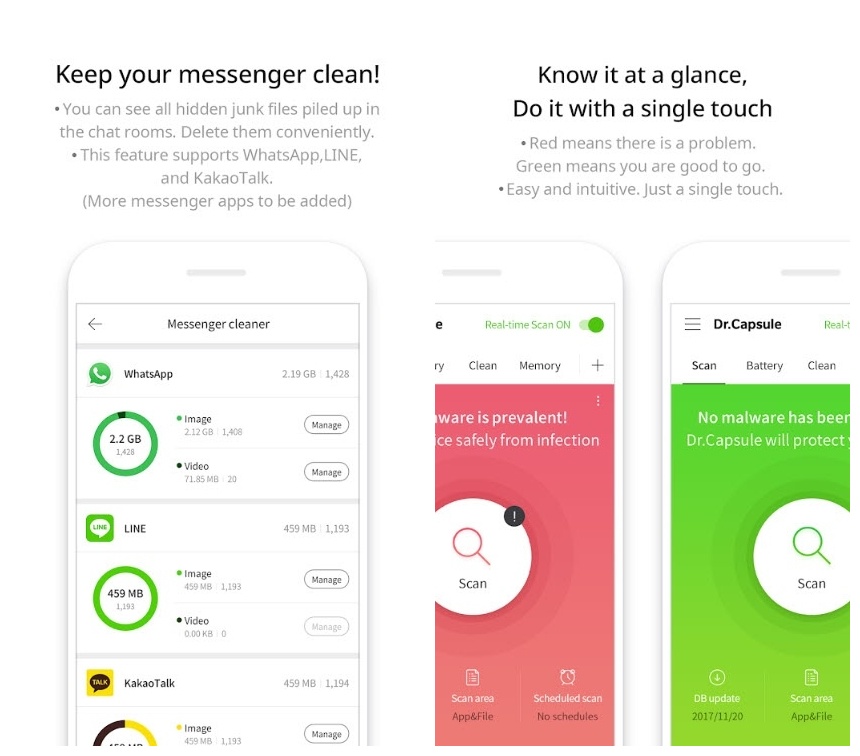
Pros:
- Simple, clear and light
- No in-app purchase required
- Provide App Lock, Messenger Cleaner, Privacy Cover and other features to enhance performance
Cons:
- With Ads
- Don’t have many features like CPU cooler and Anti-Theft
TOP 4: Avast Antivirus
Google Play rate: 4.6
Produced by: Avast Software
Contains Ads

The famous antivirus giant Avast has more than 100 million installs. Except for antivirus features, it also provides comprehensive features like VPN (Virtual Private Network), App Insights, Wi-Fi Speed Test, etc. to provide you a better user experience.
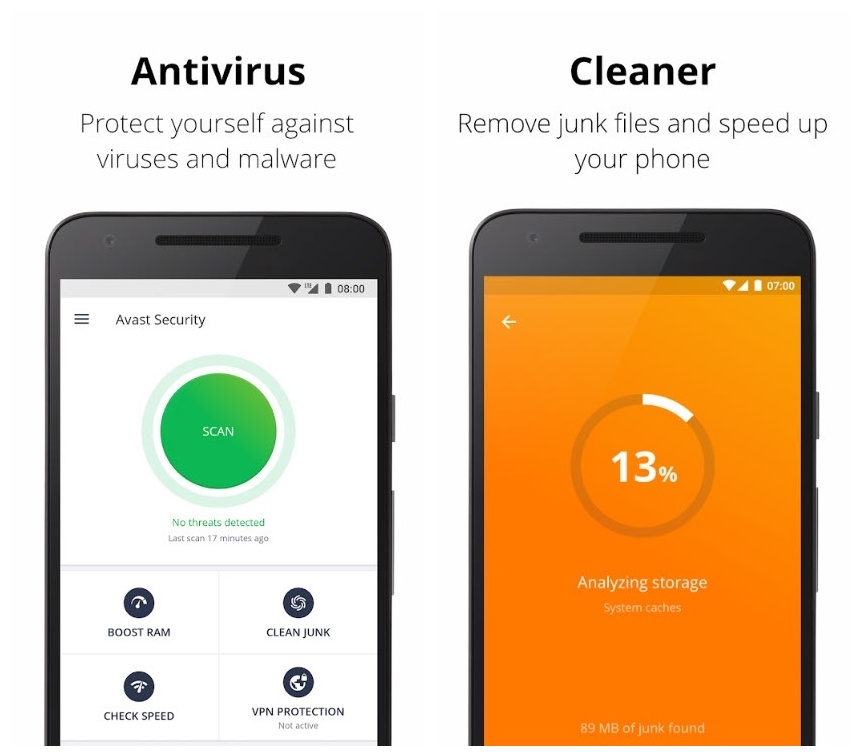
Pro:
- Have many features in the free version
Cons:
- Could consume much battery power and overheat your phone
- Some users can’t uninstall the app
Premium version feature: Ads-free; Anti-theft, Sim security; Remove ads; Avast Direct Support.
TOP 5: Mobile Security & Antivirus
Google Play rate: 4.6
Produced by: Trend Micro
Contains Ads
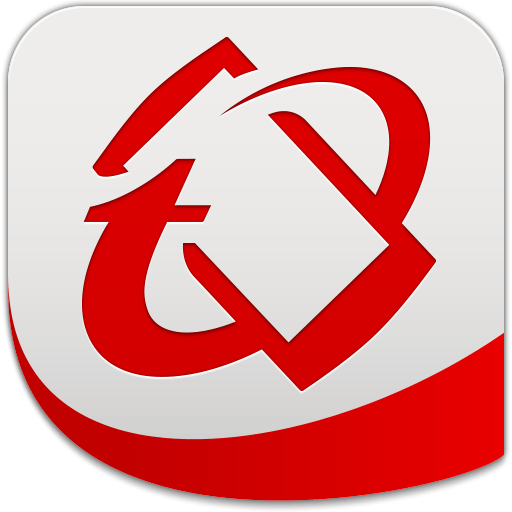
Trend Micro’s software emphasizes your banking and financial apps security. If you’re worried about the risk of the financial app, you can consider installing this app. The software provides Privacy Scanner for Facebook to warn you that you may expose your personal information.
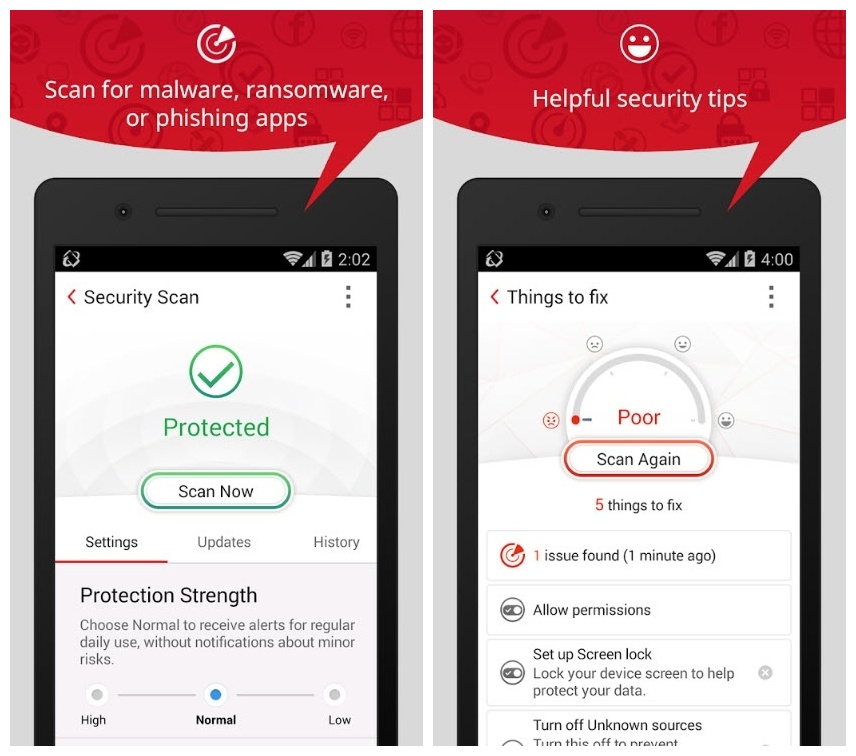
Pros:
- Protect your banking, shopping, and financial apps
- Parental Controls can keep your children from accessing unwanted web content and apps
Con:
- Many features can only be used in the Premium version
Premium version feature: Cloud Storage Scanner; Smart Schedule Scan; Privacy Scanner; Data Theft Prevention; Secure Erase; PC Health Checkup; Vault with Remote File Lock; Password Manager with Integrated Installer; Personal Controls.
TOP 6: AVG AntiVirus 2019 for Android Security Free
Google play rate: 4.5
Produced by: AVG Mobile
Contains Ads

AVG AntiVirus 2019 has more than 100 million people installed. This app has all the features that normal apps have. But its Anti-Theft feature is different from other apps: it can make your phone sound a siren.
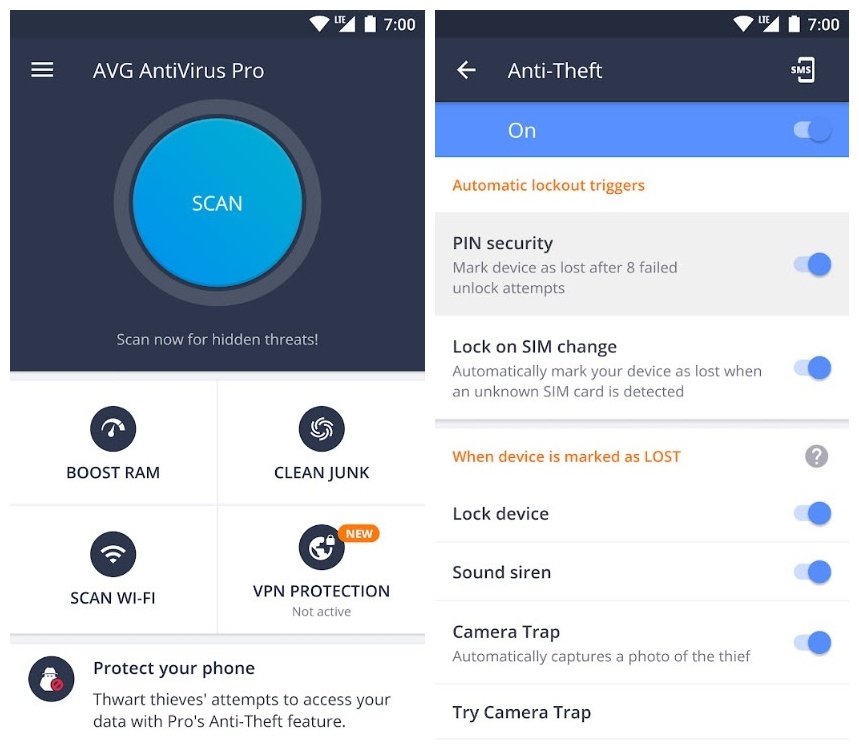
Pros:
- Easy to use, clear and friendly interface
- Provide 14 days free trial
- Its Anti-Theft feature allows you to lock and wipe your device from my.avg.com and can make your phone sound a siren
Con:
- Sometimes the payment mechanism is not updated in time
Premium version feature: App Lock; Camera Trap; Device Lock.
TOP 7: Sophos Mobile Security
Google Play rate: 4.5
Produced by: Sophos Limited

The best advantage of Sophos is this app doesn’t contain ads! All features, no advertising, all FREE. This app is perfect for people who are upset with ads. However, because it’s all free, this app doesn’t contain features like App Lock or Anti-Theft.

Pros:
- NO Ads
- Use App-Lock for free
Con:
- After installation/update, the app does a one-time full scan. This operation needs nearly no battery, but Android battery statistics will take some time to reflect, so users will see their phone power decline rapidly and feel anxious.
TOP 8: dfndr security
Google Play rate: 4.5
Produced by: PSafe
Contains Ads

“dfndr security” (pronounced “defender”) has more than 150 million installations globally. The app has achieved the highest score on AV-Test 20+ times. Except for normal features you can find in many other apps, the Notification Cleaner may sound interesting to you. You can use this feature to control notifications to your “do not disturb” list as well as view and clean junk notifications with one touch.
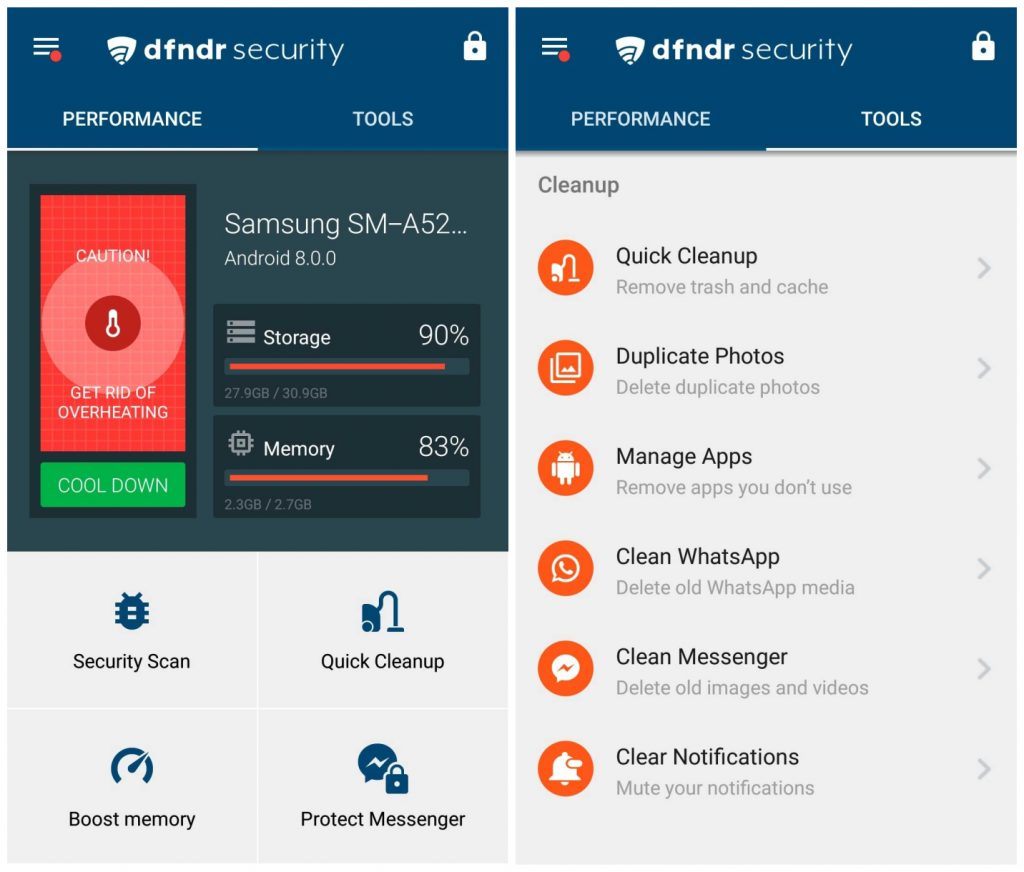
Pros:
- Clear and friendly interface
- The Wi-Fi Checker, Internet Accelerator and CPU Cooler feature are in the free version
- Notification Cleaner can let you view and clean junk notifications with one touch
Cons:
- Too many ads
- Sometimes the app will alarm you that you have no internet service
Premium version feature: Ads-Free; Identify Theft Report; Anti-Theft; Notifications Manager.
TOP 9: Avira Antivirus Security 2019
Google play rate: 4.5
Produced by: AVIRA
Contains Ads

Avira Antivirus Security app announces it can scan quickly without slowing you down or draining your battery. Another spotlight in this app is it can scan your external devices for malware. And it can rate the app on a privacy scale according to how much data it collects.
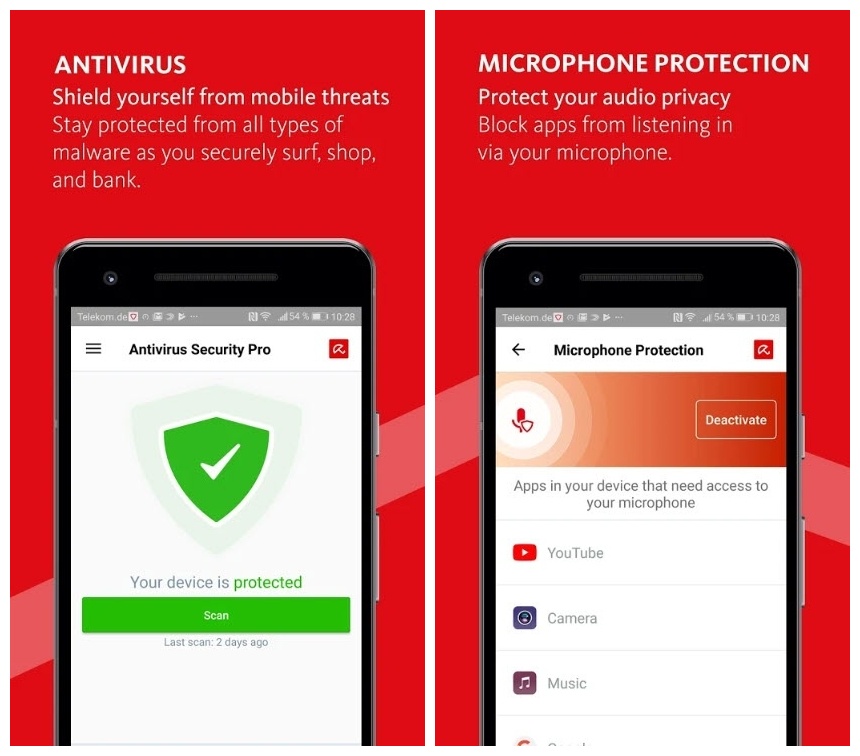
Pros:
- Scan quick and light without draining your battery
- Scan your external devices for malware
Con:
- App Lock doesn’t work very well
Premium version feature: AppLock; Microphone Protection; Camera protection; Secure Browsing; Cloud Updates; Premium support.
TOP 10: V3 Mobile Security
Google play rate: 4.5
Produced by: AhnLab Inc.
Contains Ads
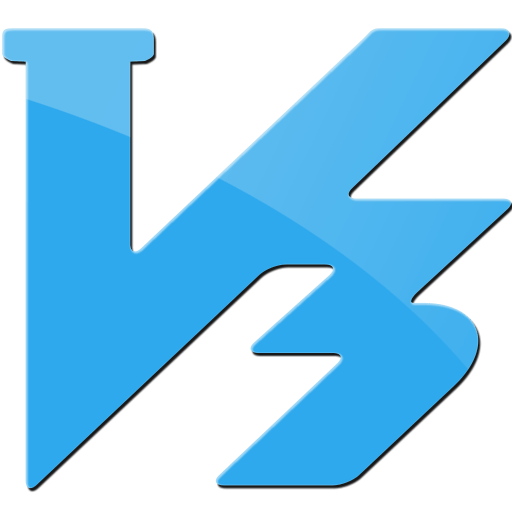
V3 Mobile Security earned AV-Test certification 24 times. The app announces they have minimal CPU and Battery Usage. The app has the “Do Not Disturb” feature to silence all calls, notifications, and vibrations with the options you select.

Pros:
- The app is designed to use less battery and low CPU usage
- It has the “Do Not Disturb” feature
Cons:
- Don’t have an ignore list
- Do not provide schedule scan
- Some features don’t support higher Android version and its customer service reply not timely
What virus cleaner software is installed on your Android phone? Why did you choose this product? What do you value most when downloading an antivirus app? That would be very nice if you share your opinion with us below.





