 You may sometimes want to turn off your PS4 controller. You don’t want to keep it on when it is not in use. You want to save the power of your controller and lengthen its life. And you may need your PS4 console do it automatically for you. Or you are using a PS4 controller on your Windows computer. And you may wonder if you can turn your controller off on PC.
In fact, you can. It is very easy to turn off your PS4 controller whether you use it on your console or on your computer. The guides below shows you how to turn it off manually and automatically and how to turn it back on.
To turn off your PS4 controller
To have your PS4 controller turned off by your console
To turn your PS4 controller back on
You may sometimes want to turn off your PS4 controller. You don’t want to keep it on when it is not in use. You want to save the power of your controller and lengthen its life. And you may need your PS4 console do it automatically for you. Or you are using a PS4 controller on your Windows computer. And you may wonder if you can turn your controller off on PC.
In fact, you can. It is very easy to turn off your PS4 controller whether you use it on your console or on your computer. The guides below shows you how to turn it off manually and automatically and how to turn it back on.
To turn off your PS4 controller
To have your PS4 controller turned off by your console
To turn your PS4 controller back on
To turn off your PS4 controller
There is a quick way to turn off your PS4 controller, and it is effective on both PS4 and PC: just press and hold the PS button between the two analog sticks on your controller for about 10 seconds.
To have your PS4 controller turned off by your console
You may want your PS4 console to turn off your controller when you haven’t been using it for some time. To do so: 1) On your PS4, open Settings, and then select Power Save Settings. 2) In Power Save Settings, select Set Time Until Controllers Turn Off.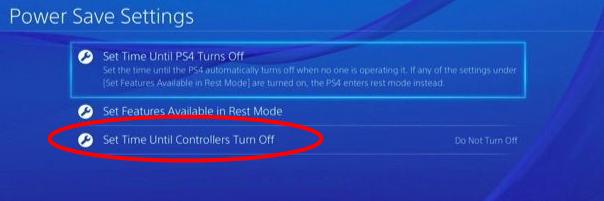
To turn your PS4 controller back on
If you want to turn your PS4 back on, press the PS button located between the analog sticks.
50
50 people found this helpful






Thanks for the post
On my PS4 and PS5 controllers connected on pc it was 14 seconds, but works, just press till it’s off