Lenovo provides drivers on their official website. You can download Lenovo Yoga 900 drivers from their website. But it can be time-consuming if you need to update more than one driver. It can be hard if you don’t know clearly how to locate the right driver. Except this way, there are another 2 ways you can use to update drivers safely.
Update Lenovo Yoga 900 Drivers through Device Manager
Follow these steps:
1. Press Win+R (Windows key and R key) at the same time. A Run dialog box will open.
2. Type devmgmt.msc in the run box and click OK button. This is to open Device Manager.
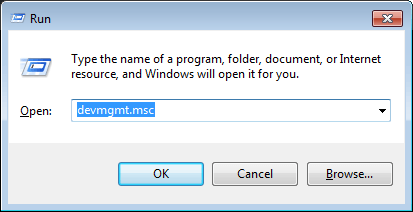
3. In Device Manager, locate the device that you wish to update driver for. Right-click on it and select Update Driver Software…
Following screen shot is for your reference.
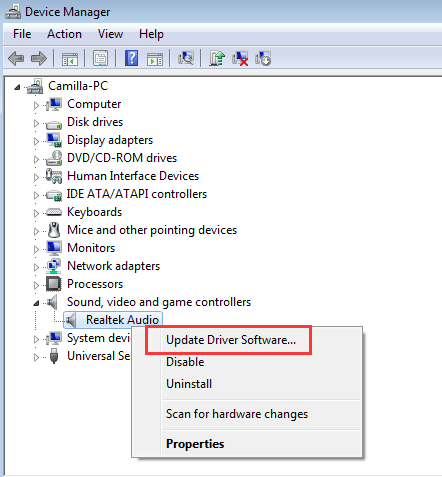
4. Select Search automatically for updated driver software.
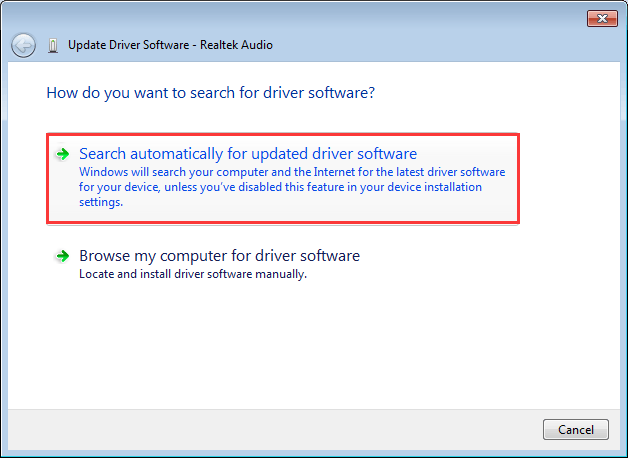
Then Windows will install a new driver for the device automatically. Sometimes Windows may fail to provide new drivers. If this way doesn’t work for you, you can use Driver Easy to update the driver.
Update Lenovo Yoga 900 Drivers Using Driver Easy
Driver Easy can scan your computer and detect all problem drivers. Then provide you with new drivers instantly. It has Free version and Paid version. With Paid version, to update all drivers, all you need to do is click your mouse 2 times.
1. Click Scan Now button. Then Driver Easy will detect all problem drivers in your computer and find new drivers for you.
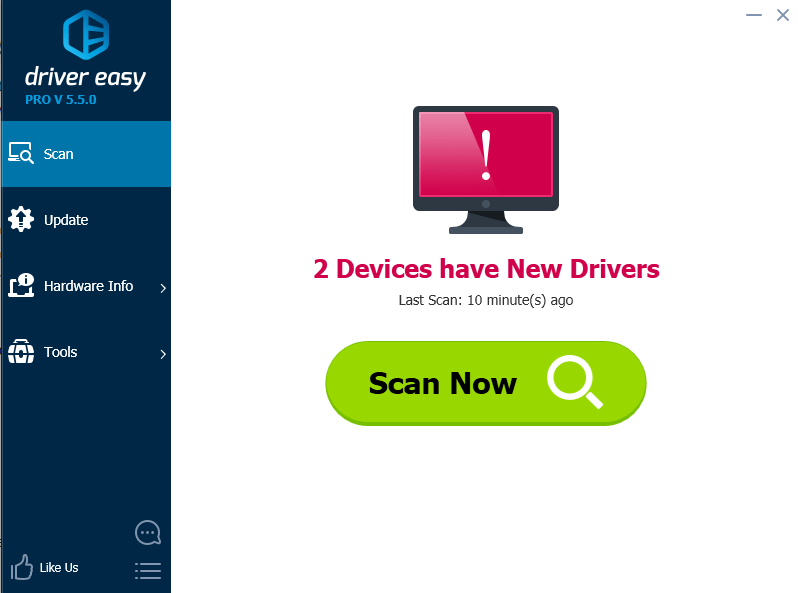
2. Click Update All button. Then all drivers will be downloaded and installed.
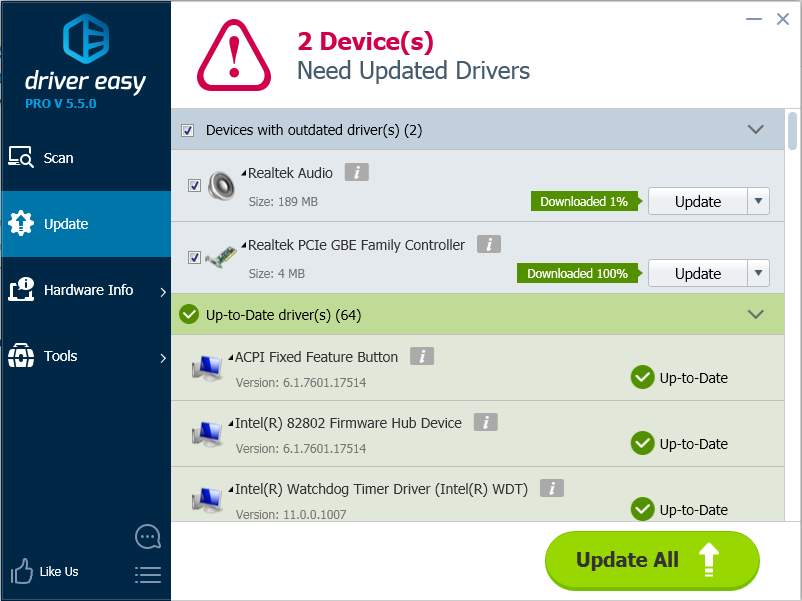
Moreover, you can enjoy free tech support guarantee. Just contact our expert tech support for further assistance regarding any driver problem. And you will have 30-day money back guarantee. Please feel free to ask for a full refund if you are not satisfied with our product.





