VIN stands for “Vehicle Identification Number.” Every car has a unique VIN, which is similar to a Social Security Number for US citizens. With these unique 17 characters, you can find all the information about the vehicle. When you need comprehensive vehicle information, you can obtain it using the VIN.
 Vehicle Information Lookup
Vehicle Information Lookup
Enter any VIN number to find vehicle information & more!
Table of contents
Determine the information you need
A Vehicle Identification Number (VIN) is a unique code assigned to each motor vehicle when it’s manufactured. It serves as a vehicle’s fingerprint, providing a wealth of information about the vehicle’s history and specifications.
Here are some of the details you can obtain from a VIN number:
Vehicle Information:
- Make (manufacturer)
- Model
- Year of manufacture
- Body type (e.g., sedan, SUV, coupe)
- Engine type and size
- Transmission type
- Vehicle series and trim level
- Fuel type
- Emissions compliance for environmental regulations
- Vehicle features and options:
Manufacturing Information:
- Plant where the vehicle was manufactured
- Manufacturing country
Vehicle History:
- Title and registration history
- Accident history (if reported)
- Odometer readings and history
- Previous owners and ownership history
- Recalls and safety recalls
Theft and Recovery:
- Whether the vehicle has been reported as stolen
- Salvage or rebuilt status (if applicable)
Warranty and Service Records:
- Information about any existing warranties
- Service and maintenance records (if available)
Market Value:
- The VIN can be used to look up the current market value of the vehicle for buying or selling purposes.
Insurance Records:
- Insurance claims history associated with the vehicle
Ownership Verification:
- Helps verify the vehicle’s ownership and authenticity
It’s important to note that the specific information available through a VIN lookup can vary depending on the source you use. Various services, including government agencies, insurance companies, and private VIN check services, may provide different levels of detail and history. Additionally, some of this information may be restricted and require authorization or verification to access, especially when dealing with sensitive data like ownership records or accident history.
How to find information by VIN
Now you’re clear about what information you’re looking for, then let’s see how to find information by VIN.
1 – Head to the DMV
If you need detailed information about a specific vehicle, you can contact your local Department of Motor Vehicles (DMV). DMV is a state-level government agency that administers vehicle information and driver licensing in the United States. Every state has different laws about what can be disclosed, but there is something in common. You may find out which company insured the vehicle, renew the vehicle registration, and obtain some vehicle information from the DMV.
Many states have online DMV websites that provide general services. The online DMV websites will show you what to provide when you use their online services.
If you can’t find your state’s DMV website or you prefer to contact a real human being, you can search for an official phone number or go to your local DMV agency. For people who choose offline services, we suggest you call them and get to know the documents you need to bring, for example, your ID card, before going to the office.
2 – Use the NHTSA VIN search
The National Highway Traffic Safety Administration (NHTSA) is a federal government agency within the United States Department of Transportation. It is responsible for ensuring the safety of motor vehicles and road users across the United States.
On NHTSA.gov, you can identify specific vehicle information and manufacturing information by querying a particular vehicle’s VIN. You can also find recalls from there.
- Go to NHTSA’s VIN decoder and enter the VIN number.
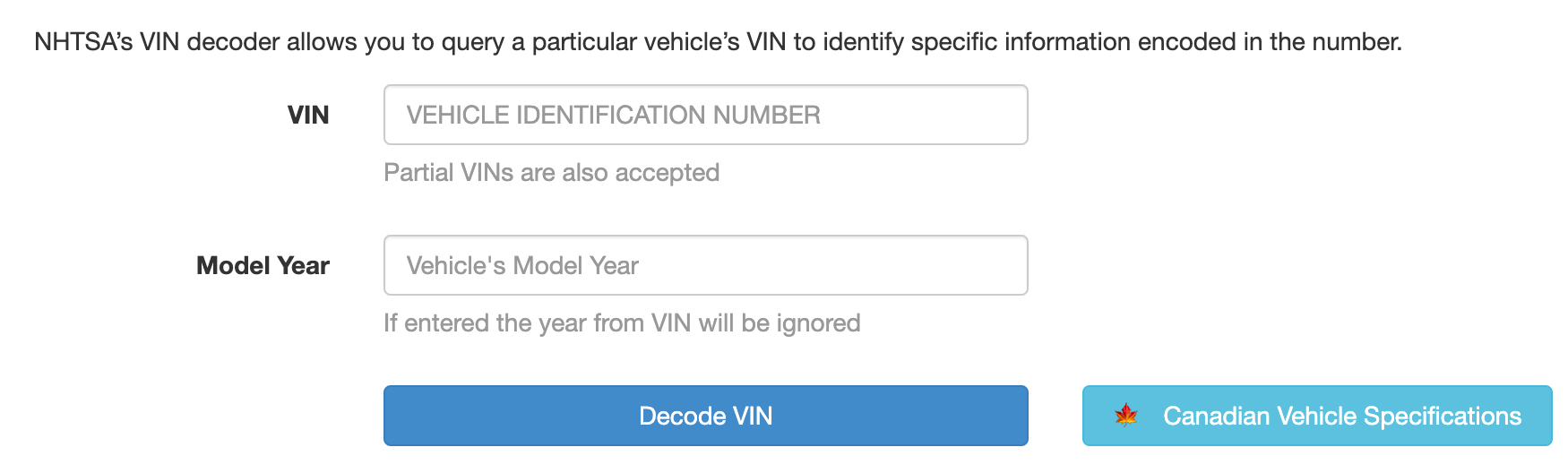
- Click Decode VIN and then you’ll receive a detailed report.
If you want to check for recalls and safety issues, go to NHTSA recalls and enter the VIN number.
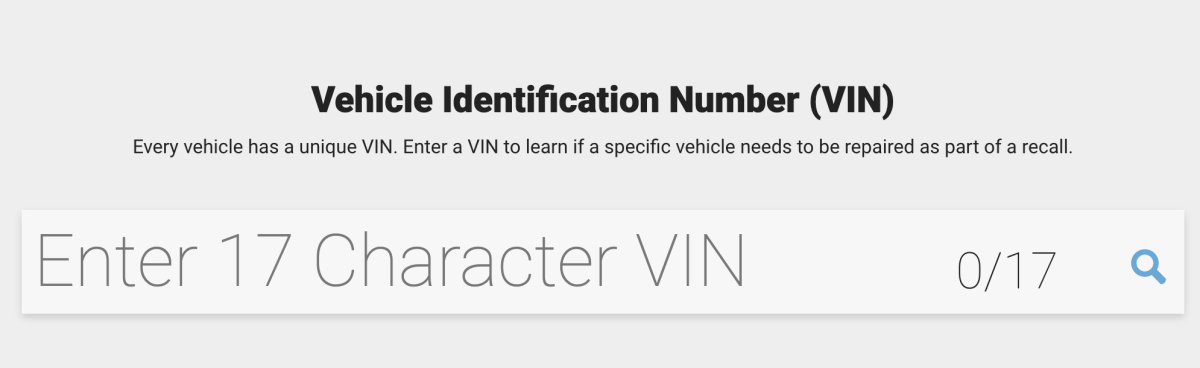
Usually, you can find basic vehicle information and manufacturer’s information from government sources, but you can’t find vehicle history reports, the market value of a specific car, warranty, and service records, insurance information, etc. from the above sources. But don’t worry, there are services with a good reputation that offer this kind of information. These services often compile data from various sources to offer a comprehensive overview of a vehicle’s history and market value.
3 – Run VIN check with BeenVerified
BeenVerified has been one of the trusted resources for finding vehicle information. Its database gathers millions of data points from government agencies, insurance companies, and other authorized departments. The ability to access non-public and government sources makes this site trustworthy. BeenVerified will search its extensive database to find related vehicle information, including specifications, vehicle accident history, sales history, market value, and more.
1) Go to the BeenVerified website.
2) Enter a VIN number or license plate number, then click Search.
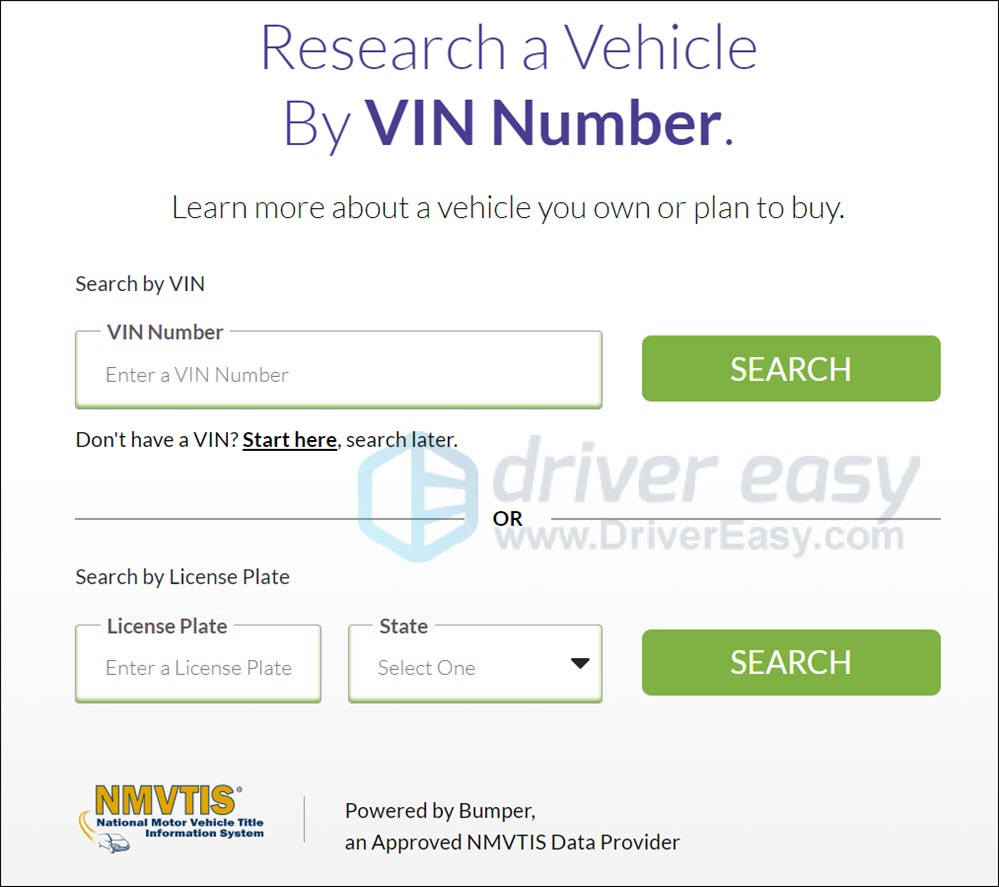
3) Wait for the algorithm to run the search and produce a report for you. You can find the average trade-in, rough trade-in, and clean trade-in value in the report. Apart from that, you can compare your car with a similar one nearby to see how much they are.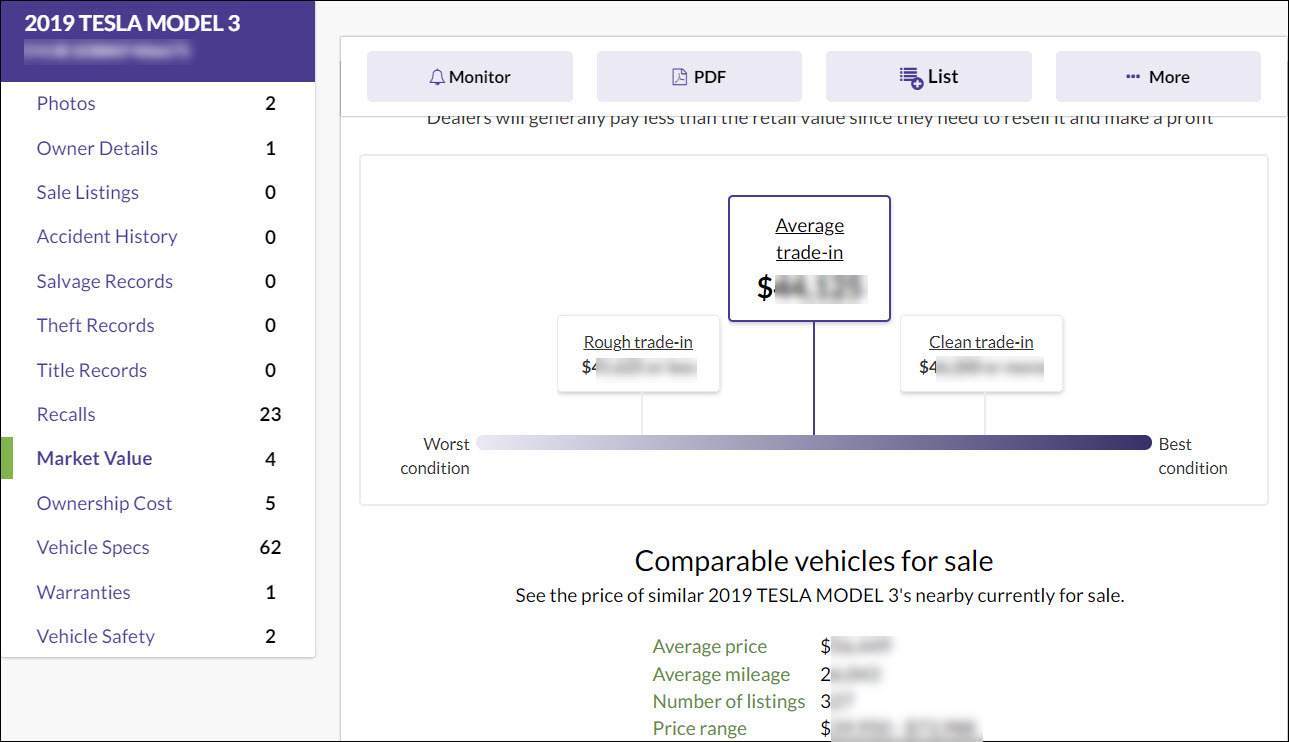
4 – Use Bumper to do a VIN check
The reasons for finding vehicle information by VIN are various. Whether you want to do some research before buying a used car or learn more about your own vehicle, Bumper is the website you should try for a VIN check. Its extensive database has everything you need to know about a vehicle, such as vehicle accident history, salvage, theft records and more. It’s also a great tool to help you compare two similar vehicles. With the help of their cost data and 150+ data points of vehicle specs and recalls, you can make a wiser decision.
1) Go to Bumper.
2) Enter the VIN number and click SEARCH.
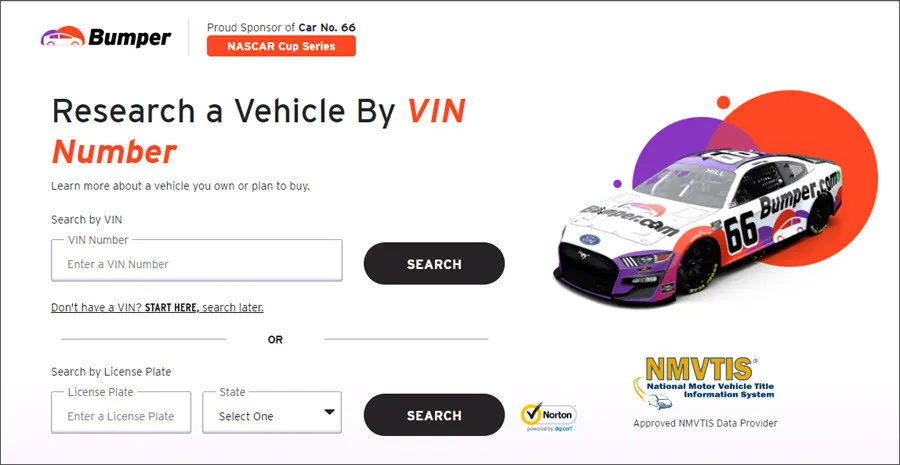
3) Bumper will search on its database and give you a report that contains the information you need.
That’s all about how to get vehicle information by VIN. Hope this post will help. If you have other ways to search for vehicle information, you’re welcome to share in the comment below.






