If you’re curious about what the HP SoftPaq Download Manager is, you’ve come to the right place. Check the following explanation and learn what it is!
What is HP SoftPaq Download Manager?
HP SoftPaq Download Manager is a software management program developed by HP. It provides a simple way to download software updates for HP client computers in a business environment. You can download drivers, BIOS and firmware updates for your computers with this tool.
Another easy way to update your drivers
If you’re trying to update drivers for your HP client computers, you can also use another easy-to-use program Driver Easy. It provides the latest and correct drivers not only for HP computers but for other brands as well.
Driver Easy will automatically recognize your system and find the correct driver for it. You don’t need to know exactly what system your computer is running, you don’t need to risk downloading and installing the wrong driver, and you don’t need to worry about making a mistake when installing.
You can update your driver automatically with either the FREE or the Pro version of Driver Easy. But with the Pro version it takes just 2 clicks:
- Download and install Driver Easy.
- Run Driver Easy and click the Scan Now button. Driver Easy will then scan your computer and detect any problem driver.
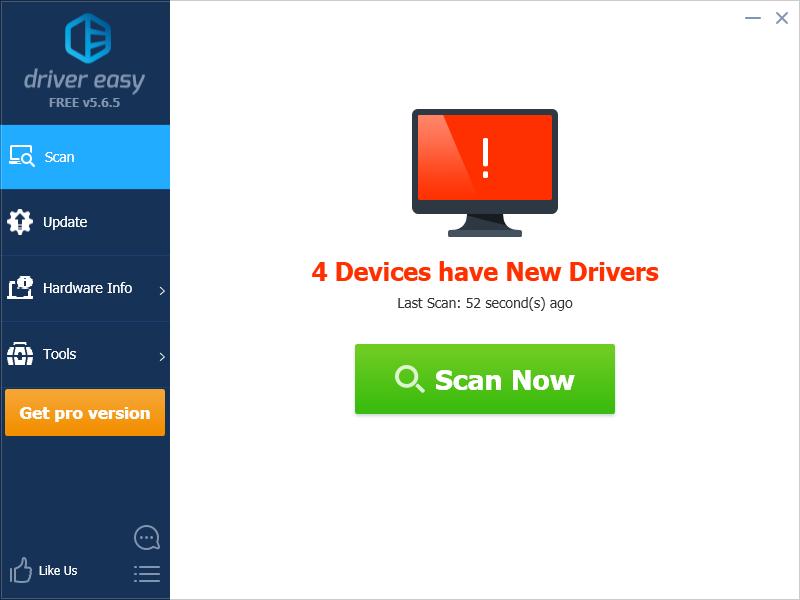
- Click the Update button next to your graphics card to download the latest and correct driver for it, then you can manually install it. You can also click Update All to automatically download and install the correct version of all the driver that are missing or out of date on your system (this requires the Pro version – you’ll be prompted to upgrade when you click Update All).
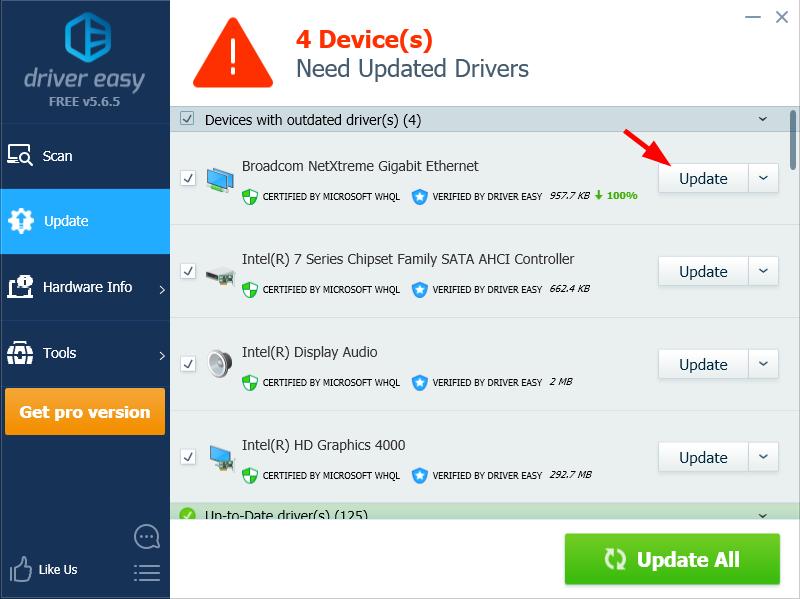
You can do it for free if you like, but it’s partly manual.





