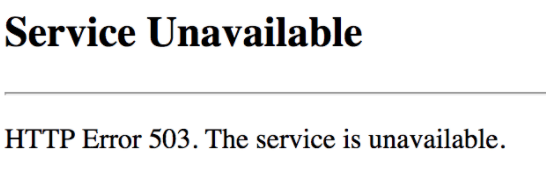
Many Windows users have encountered a 503 Service Unavailable error. This error occurs when they try to open a webpage. Usually they see an error message that says “Service Unavailable – HTTP Error 503. This service is unavailable.” There are also many ways they can see this error:
- HTTP Error 503
- Service Temporarily Unavailable
- Error 503: Service Unavailable
- HTTP error: 503 Service Temporarily Unavailable
- ……
What is HTTP Error 503?
HTTP Error 503 is an HTTP status code error. 503 is a status code indicating that the server you are reaching is currently unavailable. At the time your computer is contacting the web server, it is processing too many tasks or under temporarily maintenance. So, the web server cannot handle your request and reply with this error.
How to fix HTTP Error 503?
Generally speaking, this is a temporary issue on the web server. This error can disappear after some time. But you can still try something to fix it in case the problem is on your own side.
The following is a list of things you can do when you see this error. You may not have to try them all. Just work your way down until you find the one that works.
Fix 1: Reload the page
Fix 2: Power cycle your router and modem
Fix 3: Try later
Fix 1: Reload the page
Like what is said above, the Service Unavailable error can be temporary. Sometimes reaching the page again can help you fix the error. Click the reload button on your web browser or press F5 on your keyboard to reload the webpage. Then check to see if your HTTP Error 503 disappears.
Note that you might need to refill the form or enter the information on the webpage after you reload it. Please be extra careful when you are making payment – in some cases repeated requests can create multiple charges.
Fix 2: Power cycle your devices
There is still a chance that the problem is on your network settings. Sometimes the faulty DNS server configurations can be the cause of the 503 Service Unavailable error. Power cycling (restarting) your computer or device and your router and modem is an effective way to reset these configurations.
To power cycle these devices:
1) Shut down your computer or device, then your modem and router.
2) Unplug the power cables from the modem and the router.
3) Wait for a couple of minutes.
4) Plug the power cables back.
5) Start your modem and router and wait until they are fully on.
6) Power on your computer and check if your HTTP Error 503 is resolved.
Fix 3: Try later
If you have reloaded your page and restarted your devices, and your problem persists, it is likely that your 503 Service Unavailable error comes from the web server. As mentioned above, it can be very busy or under maintenance. What you can do is to wait. You will be able to visit the problem website when a number of visitors has left the site or the server has been repaired by the administrator.





