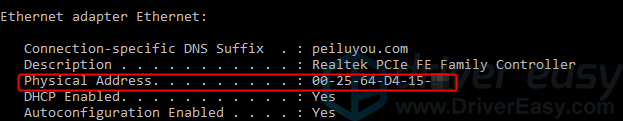
What is called MAC address?
You probably enjoy surfing on the Internet during your daily work or leisured time. Whether you use wired or wireless network, transferring the data in & out your computer is based on both network software and hardware. To enable data be transferred correctly, it comes down to address. You may heard IP address before, even you are not a techie. IP address is associated with the network software. Coming with IP address, there is hardware address, named physical address or MAC (Media Access Control) address. IP address and MAC address work together to make you the data transferring successful.MAC address example:
Here is an example for how they work together: Supposed you would be sending a file from your computer to your friend’s, meanwhile the computers are in different IP address. Your computer now needs to get the MAC address of your friend’s computer to recognize it’s the correct destination to send data. Then there will be a protocol using for translating your friend’s IP address into MAC address and sending back to your computer. Then your computer would know which address stands for your friend’s computer. MAC address is on your network interface card (NIC) which device makes your computer possible to connect with network. It’s given to a network adapter once it’s manufactured. Furthermore, all the MAC addresses are different from each other. In other words, your network card has a unique MAC address. It is composed of 6 pairs of characters, separated by colons or hyphens: xx-xx-xx-yy-yy-yy or xx: xx: xx: yy: yy:yy.What to do about MAC address?
Up to now, you may know what MAC address is and its importance. You may feel curious about what you can do with it. Here is the answer. Since MAC address varies from each other and never change, it’s super useful for diagnosing network issues. A network administrator can use MAC address to identify the security of the senders or receivers on the network. If you’re using wireless network, you can use MAC filtering to prevent hackers. By using MAC filtering, if you want to add additional devices to the wireless network, you should get its MAC address.What is my MAC address?
1. Find MAC address in Windows 2. Find MAC address in Mac 3. Find MAC address in iOSCase 1. Find MAC address in Windows
1) On your keyboard, press the Windows logo key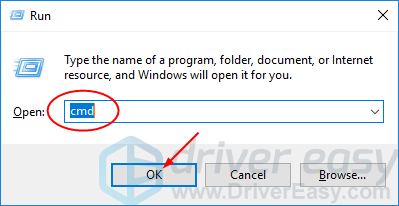
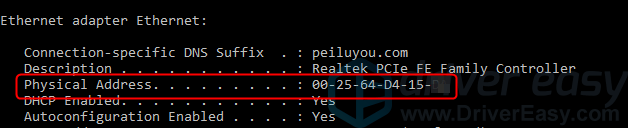
Case 2. Find MAC address in Mac
1) At the top left of your screen, click Apple menu and select System Preferences…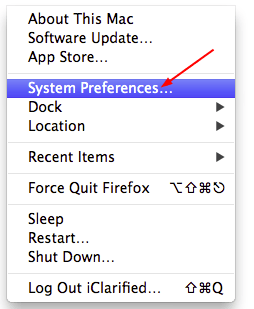
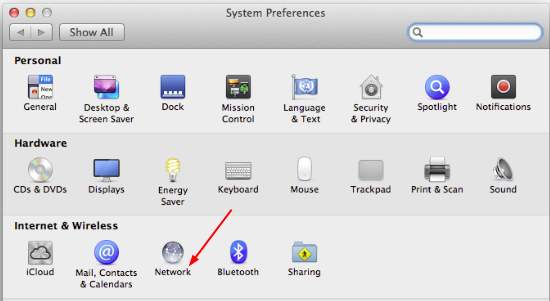
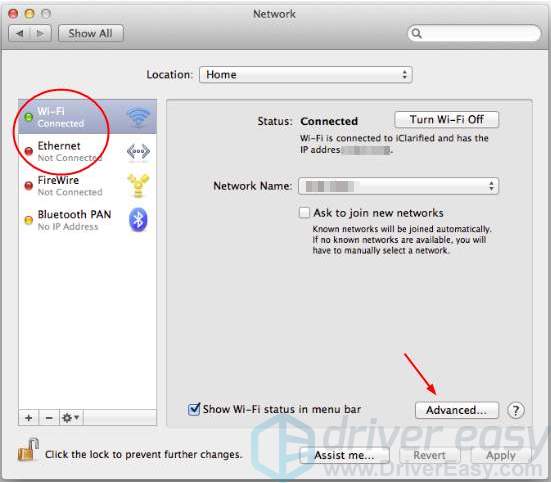
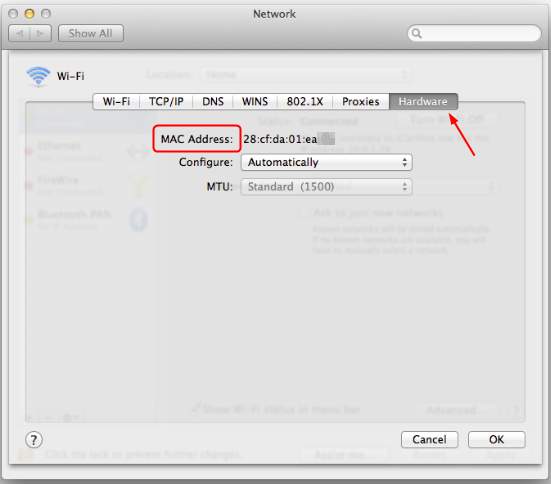
Case 3. Find MAC address on iOS
If you want to locate the MAC address on your iPhone, iPad or iPod Touch, please follow these steps: 1) Find and tap Settings button on your iOS device.
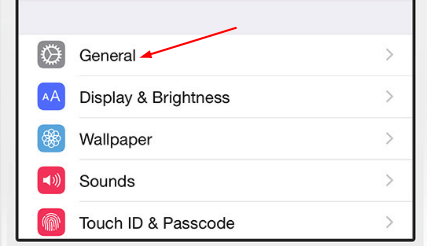
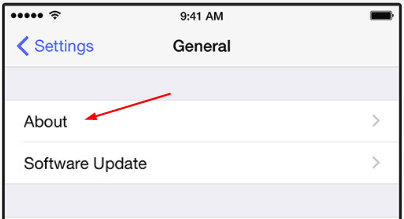
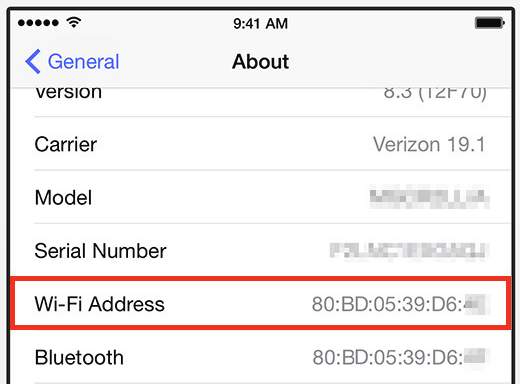
0 Comments
Most Voted





