Your online privacy and anonymity are top priorities. And the Tor Browser helps you protect them. This post will show you what this browser is, how it works and how you can use it on your Windows 10 computer.
What is Tor Browser?
Tor Browser is a web browser, like Google Chrome or Mozilla Firefox. What makes it different is that it helps you browse the Internet privately and anonymously. It does so by hiding your IP address (check out How does it work? below to learn more about how this happens).
Tor Browser is a free and open-source web browser developed by The Tor Project. The name of this browser comes from the network it connects to, Tor (The Onion Router).
To see how the browser or the Tor network works, check out the explanation below.
How does it work?
As mentioned above, the Tor Browser hides your IP address. It does so by using the Tor (The Onion Router) network.
When you access a website using the Tor Browser on Windows 10, it sends your data to the Tor network. There your data are directed through several nodes or relays, and finally get out of the network and reach the website.
During this process, your data are protected with several layers of encryption (that’s why it’s called “Onion”). With this protection, your data or traffic is difficult for others to trace.
Although this process improves your online security, this also slows down your Internet connection. Instead of going directly to the destination, your data go to several relays, which is slower compared to using the normal browser.
How to use this browser on my Windows computer?
Tor Browser is a free browser, and to set it up on your Windows 10 computer is easy. Here’s how to do it:
- Download the Tor browser from the Tor official website.
- Install the Tor browser, then run it.
- Click Connect, and wait for the connection process to be complete. Then you should be able to use the browser. (If not, continue to the steps below.)
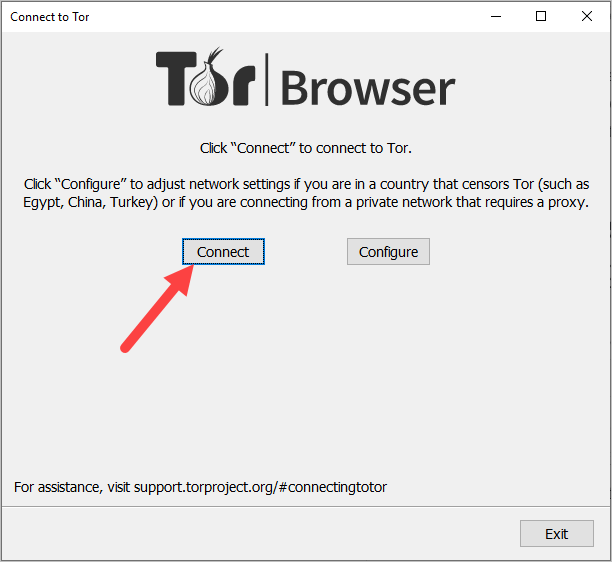
- If the step above didn’t connect you to the Tor browser, click Cancel.
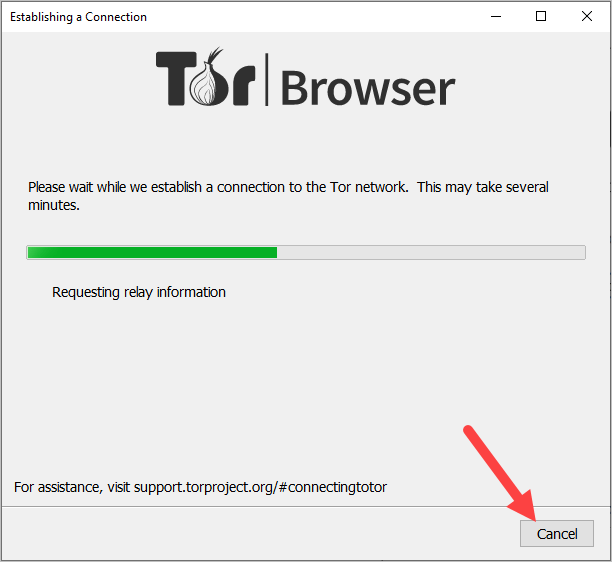
- Click Configure.
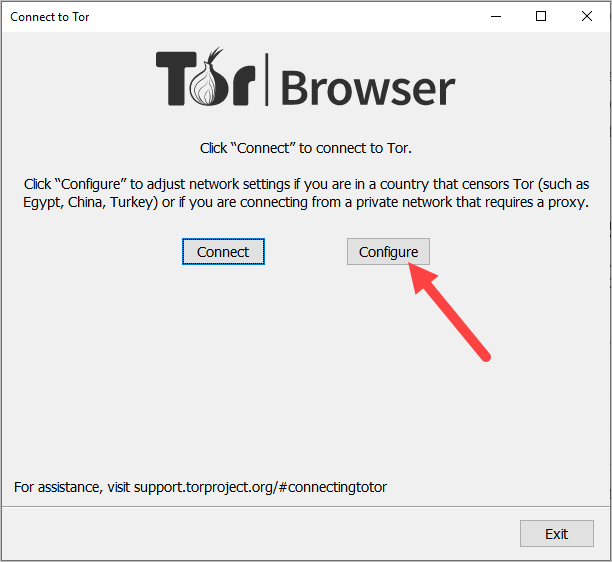
- Follow the on-screen instructions to configure your connection settings, then click Connect.
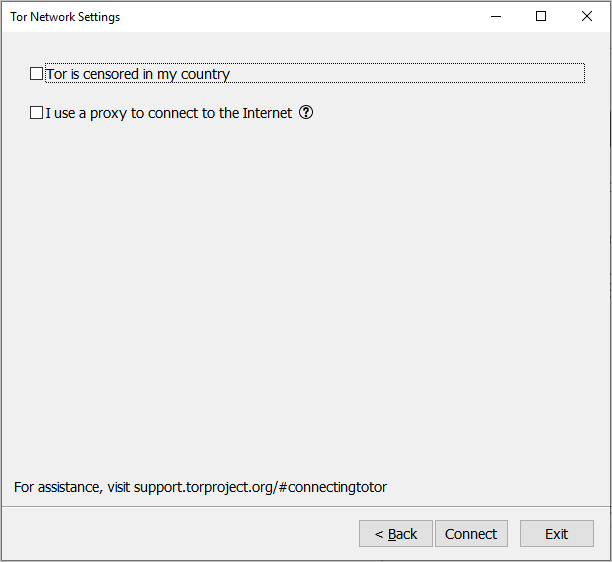
This should help you set up your Tor browser.
Is using Tor absolutely safe?
Although the Tor browser can significantly reduce your risk of being traced, this doesn’t mean your online privacy is 100% secure.
The Tor browser and network have their own weaknesses that attackers can take advantages of. And it’s still possible for others to track your online activities even if they don’t know your real IP address.
But there are still something you can do to improve this. You can use a VPN service to hide your IP address from the Tor network. This makes you safer when you use the Tor browser.
We recommend using NordVPN. NordVPN is an easy-to-use and secure VPN service. Its strict no-log policy and military-grade encryption give you strong protection of your online privacy.
To use NordVPN just takes a few mouse clicks:
- Download and install NordVPN.
- Run NordVPN, then choose a location you want to connect to.
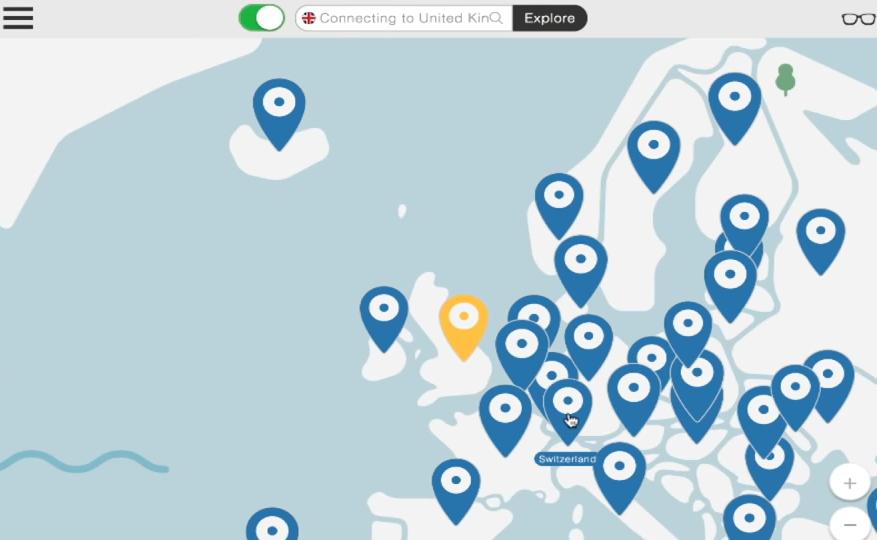
That’s it! You’ve already set up a secure VPN connection to the Internet.






