The process for uninstalling Driver Easy is as easy as its installation. Follow the steps below and you will remove the program from your computer.
1) Close Driver Easy if it’s running on your PC.
2) On your keyboard, press the Windows logo key and R at the same time to open the Run dialog. Type appwiz.cpl and press Enter to open the Programs and Features window.
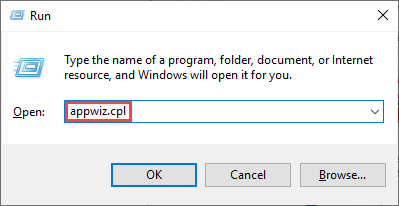
3) In the program list, right-click Driver Easy and select Uninstall.
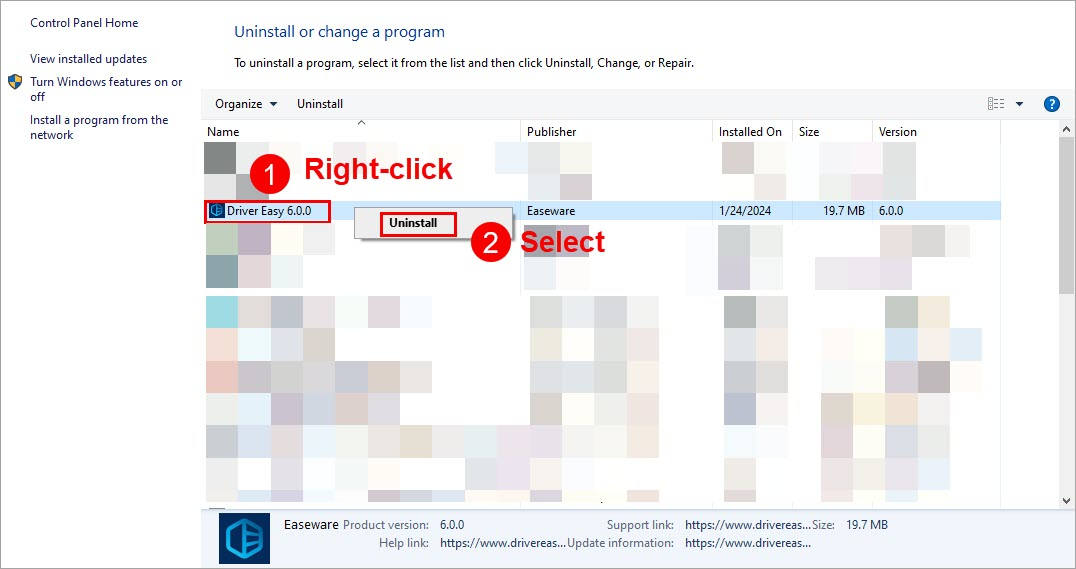
4) A dialog will appear asking if you surely want to remove Driver Easy. Click Yes.
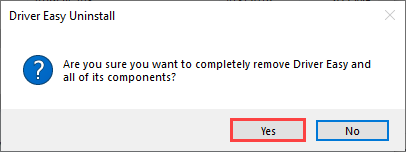
5) Wait until the uninstallation process completes.
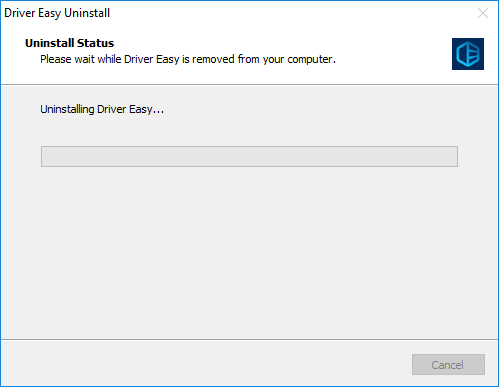
6) A message will pop up telling you Driver Easy was successfully removed. Click OK.
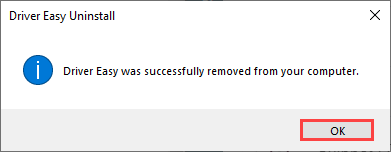
You have completely uninstalled Driver Easy. There is nothing more you need to do!





